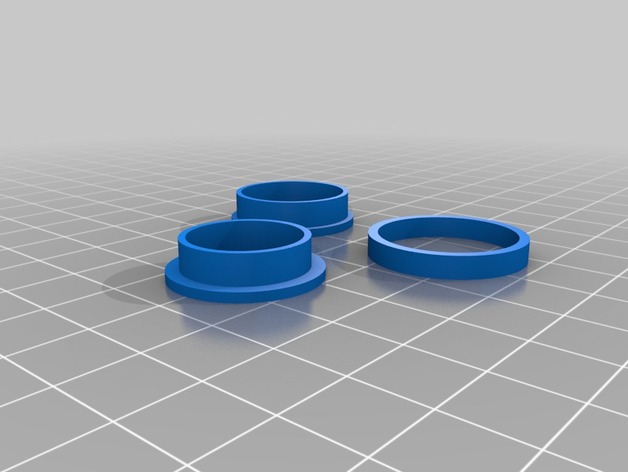
Waring School Spinner Ring
thingiverse
Instructions for Creating Your Unique Message Ring Using the following customizable options, craft your personalized message ring: Bands: Adjust to 2 Font Height: Leave blank at 0 Ring Size Selector: Set precisely to 16.51 Knurl Height: Choose 2 for a moderate profile Knurl Smoothness: Select 50 for an optimal balance between roughness and smoothness Font Size: Designate as 5.5 for a readable text Font Cut: Opt for cut 1 for precise lines Knurl Width: Set at 3 for an even distribution of details Font File: Choose the 'write' font in 'orbitron.dxf' Font Spacing: Maintain spacing at 0 for closest-together characters Ring Thickness: Select a thickness of 6 to give it substantiality Manual Ring Size: Design your ring to exactly 19.83 Knurl Depth: Engrave a depth of 1.5 for striking visuals Message Text: Display 'WARRING SCHOOL' to send a bold message Type: Designate as type 1 for the standard style
With this file you will be able to print Waring School Spinner Ring with your 3D printer. Click on the button and save the file on your computer to work, edit or customize your design. You can also find more 3D designs for printers on Waring School Spinner Ring.
