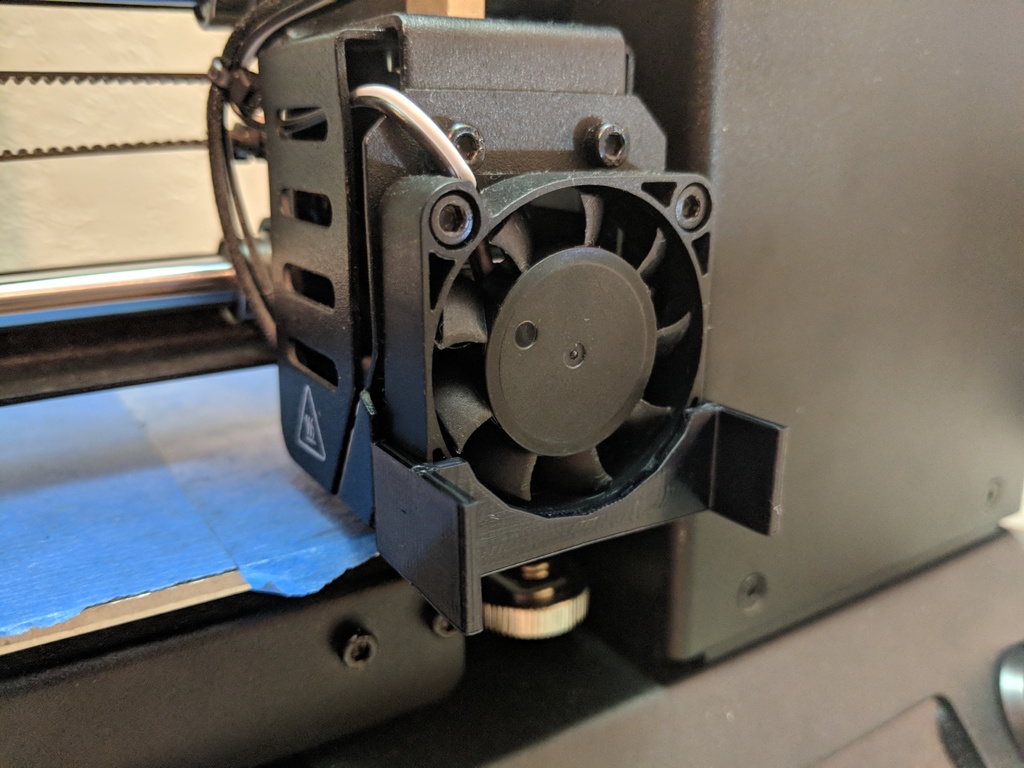
Wanhao/Monoprice i3 Mini Fan Shroud (Mk 2)
thingiverse
This product empowers i3 Mini users to seamlessly switch off print cooling and then turn it back on once the initial layer is completed, all without halting the print or making permanent modifications to the machine! This innovation can significantly enhance bed adhesion on the endearing i3 Mini. The i3 Mini is missing a second fan for cooling printed filament. Instead, it relies on a baffle that splits airflow from a single fan onto both the build bed and hotend. This design choice likely contributes to keeping the i3 Mini affordable but also creates a major flaw in that there's no control over print cooling since one fan must remain on at all times to regulate hotend temperature. I discovered that the i3 Mini demands considerable effort to achieve decent bed adhesion. Blue tape, glue, slow speeds, and more were necessary to get a usable initial layer. Unless airflow is blocked from reaching the build plate. So I developed this fan shroud which slides on and off effortlessly; allowing users to effectively switch off the fan for the first couple layers (or the entire build if desired). Once a solid layer is complete and print cooling is required, users simply need to gently tug the shroud off and the rest of the build proceeds as expected without interruption.
With this file you will be able to print Wanhao/Monoprice i3 Mini Fan Shroud (Mk 2) with your 3D printer. Click on the button and save the file on your computer to work, edit or customize your design. You can also find more 3D designs for printers on Wanhao/Monoprice i3 Mini Fan Shroud (Mk 2).
