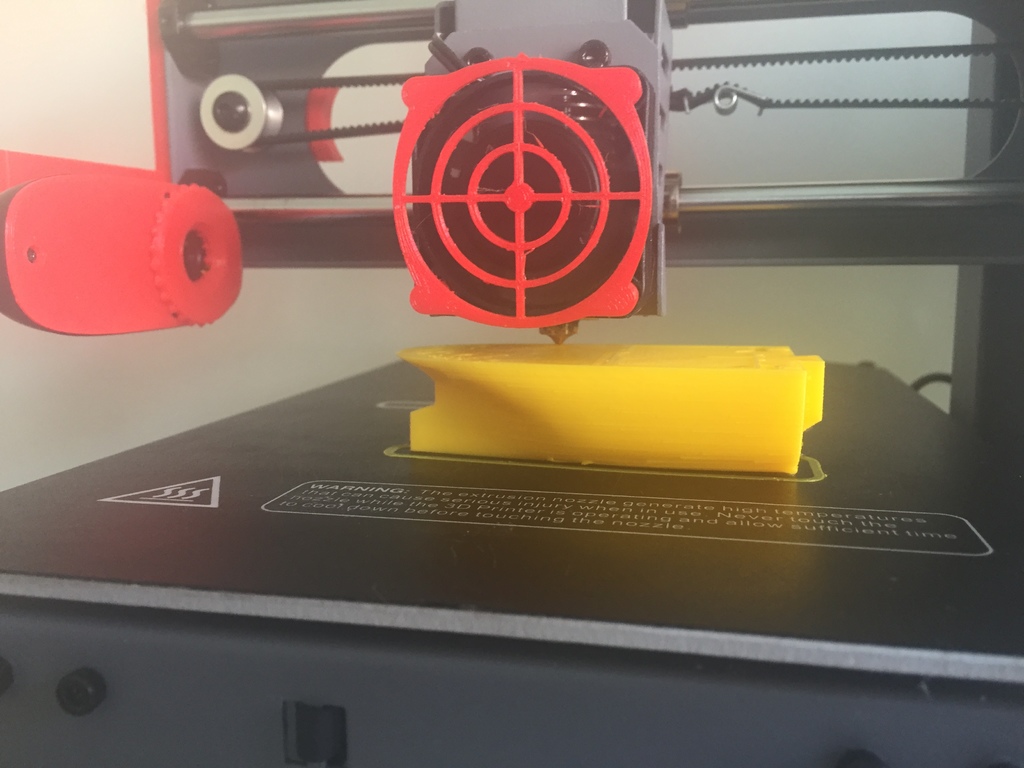
Wanhao i3 Mini Logitech C270 webcam X axis mount
thingiverse
I created a custom webcam mount for my Cocoon Create Model Maker (also known as Wanhao i3 Mini) using the Logitech C270 webcam. The design was based on this tool holder concept, which I adapted with permission from SirexwasP at Thingiverse: 2747010. Then, I incorporated the C270 mount from Kev31779's design: 2818559. It works flawlessly, and when combined with Chris Warkocki's focus ring modification (Thingiverse: 3081838), it produces a crystal-clear image of the nozzle during Octoprint use with the astroprint plugin. The Logitech C270 webcam is also an affordable option that features onboard processing, thereby reducing the load on my Pi. To attach the webcam, remove any supports and secure it by clipping the arm into the metal work behind the X-axis. Then, use the screw heads at the end of the X-axis to keep it in place. This eliminates the need for additional screws. The webcam must be installed upside down with its lens closer to the X-axis. To accommodate this in Octoprint, simply adjust the settings. For the focus ring modification, follow the guide provided by Chris Warkocki and remove the webcam stand. Secure the webcam using a M3 20mm screw.
With this file you will be able to print Wanhao i3 Mini Logitech C270 webcam X axis mount with your 3D printer. Click on the button and save the file on your computer to work, edit or customize your design. You can also find more 3D designs for printers on Wanhao i3 Mini Logitech C270 webcam X axis mount.
