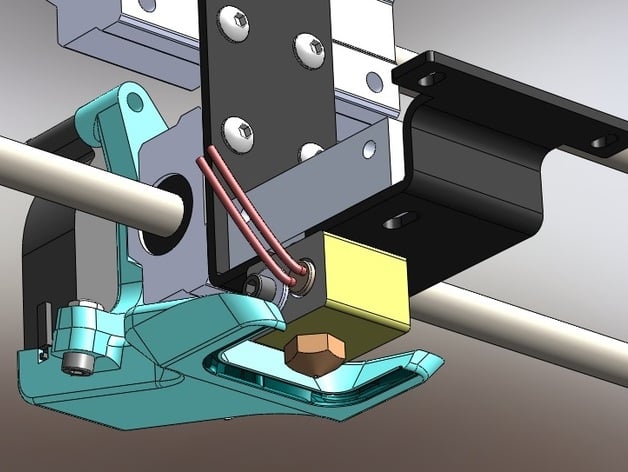
WANHAO i3 Fan duct
thingiverse
I needed a stronger fan to get the hotend into focus. The standard fan obstructed my view. To assemble this design, you have to drill out the M4 threads through the entire bearing block. Luckily, the bolt holes for the blower fit tightly within the print's boundaries. To hold the two parts together, use M3 screws and nuts. A standard 50x50x15mm radial fan is what I've chosen as my cooling solution, operating at 12v. Accessories and mods can be found at the following links: https://www.thingiverse.com/thing:2499672, https://www.thingiverse.com/thing:2539129, https://www.thingiverse.com/thing:2197548, https://www.thingiverse.com/thing:2246171, https://www.thingiverse.com/thing:1904493, https://www.thingiverse.com/thing:2253654, https://www.thingiverse.com/thing:2024987, https://www.thingiverse.com/thing:1650495, https://www.thingiverse.com/thing:2638616
With this file you will be able to print WANHAO i3 Fan duct with your 3D printer. Click on the button and save the file on your computer to work, edit or customize your design. You can also find more 3D designs for printers on WANHAO i3 Fan duct.
