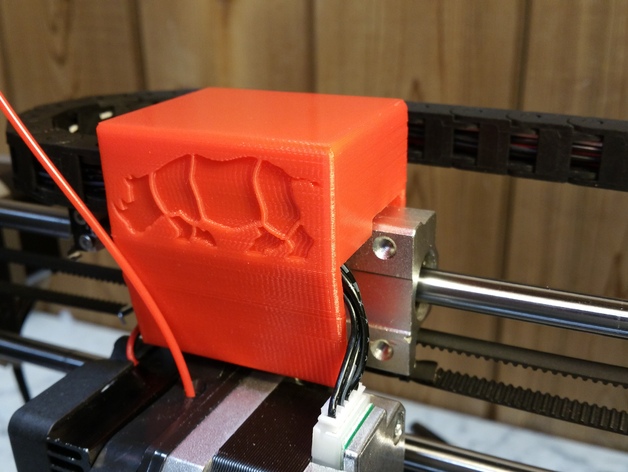
Wanhao Duplicator i3 V2 Wire / Cable Shroud
thingiverse
I will require using an M4 x .7 tap to thread one existing hole on the rear of each top X axis bearing carrier. You will need two M4 x 6 or 8 button/cap head screws for this task. I tried a different wire cover that required rotating my extruder stepper motor, but I didn't have enough slack wire to do it so I came up with my own solution. I grabbed the logo from a thing on Thingiverse (http://www.thingiverse.com/thing:1359039). You will need to tap the inner/uppermost hole on the rear of each top bearing carrier. I left the existing front screw that holds each X axis bearing carrier to the bracket in place while tapping the rear holes. Then, I removed the two stock screws, blew out the holes, replaced the stock screws and mounted the shroud with two M4 x 8 button head screws. Please leave a comment if you print this out. If you like my stuff, consider buying me a beer. Donations are accepted and greatly appreciated via PayPal at airmaxx23@gmail.com. Print Settings: Printer: Wanhao Duplicator i3 V2 Rafts: No Supports: No Resolution: .2mm Infill: 30% to 100% Notes: Printed with the top down using PLA.
With this file you will be able to print Wanhao Duplicator i3 V2 Wire / Cable Shroud with your 3D printer. Click on the button and save the file on your computer to work, edit or customize your design. You can also find more 3D designs for printers on Wanhao Duplicator i3 V2 Wire / Cable Shroud.
