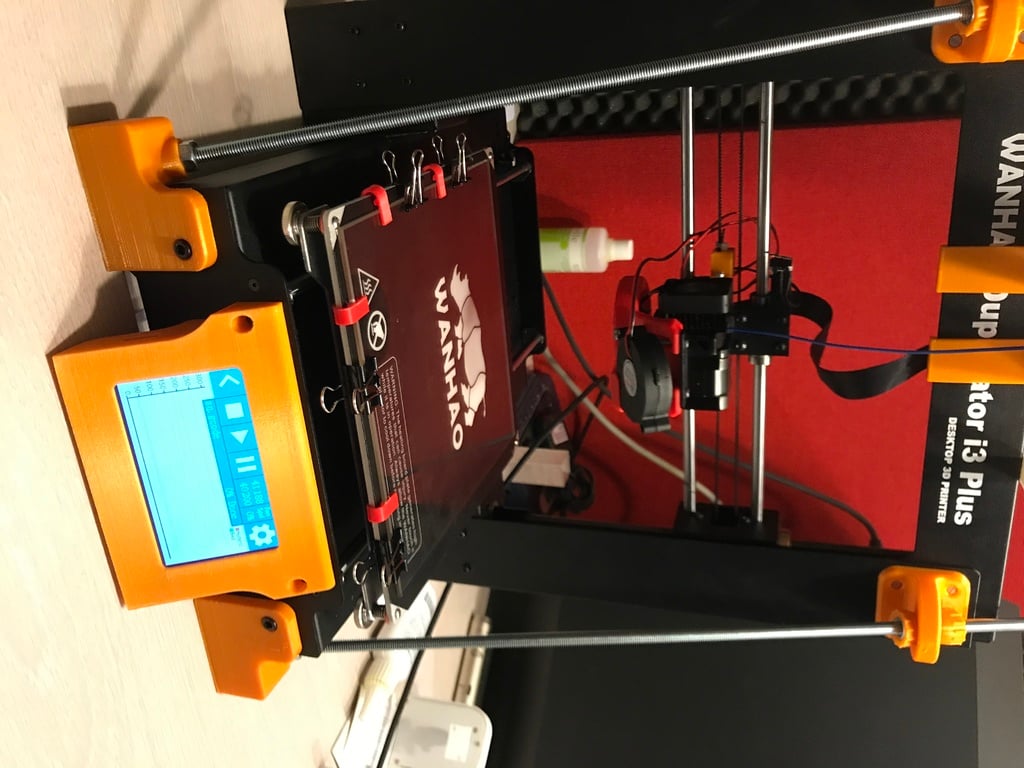
Wanhao Duplicator I3 Plus LCD enclosure
thingiverse
This is a versatile replacement for the standard Wanhao D7+ LCD enclosure. The standard model positions the LCD at a 90-degree angle to the table, making it challenging to read. This alternative puts the LCD at a more comfortable 60-degree angle, enhancing readability but taking up slightly more space on the table. Note that this new enclosure allows you to insert a micro SD card into the LCD to upgrade the firmware if desired. However, you may need pliers to accomplish this task. The enclosure is designed without a bottom panel. I initially created one but ultimately decided not to use it, as it's not essential. Please note that printing this enclosure requires careful attention to support structures. I've included a S3D factory file that handles the supports effectively. If you're using a different slicer, ensure it can detect 1 mm overhangs. A small support structure in the middle may need some adjustments to prevent it from falling during printing. Due to its visibility, I recommend printing this enclosure at high resolution, such as 0.15 mm. Yes, it will take some time to complete the print job. To install this enclosure, follow these steps: 1. Switch off your printer. 2. Remove the bottom panel of your printer. 3. Carefully remove the front panel to avoid damaging the fragile flat cable connecting the mainboard to the display. 4. Remove the standard LCD enclosure by unscrewing it (four screws). Save two of the screws for later use. 5. Disconnect the LCD flat cable from the mainboard. 6. Mount the LCD by sliding it into the enclosure. You might need to adjust some of the LCD mounting pins, depending on how they were positioned at the factory. 7. Remove two screws from the rod holder on the front panel and use one screw to secure the LCD in place. 8. Mount the enclosure onto the front panel. 9. Reconnect the flat cable. 10. Mount the bottom panel. These steps are not overly detailed, but you should be able to complete them successfully.
With this file you will be able to print Wanhao Duplicator I3 Plus LCD enclosure with your 3D printer. Click on the button and save the file on your computer to work, edit or customize your design. You can also find more 3D designs for printers on Wanhao Duplicator I3 Plus LCD enclosure.
