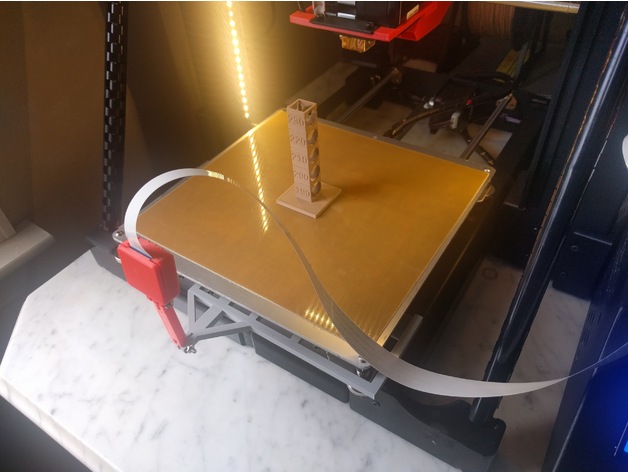
Wanhao Duplicator i3 Bed Camera Mount
thingiverse
This is a bracket system I developed specifically for my Wanhao i3 printer and Raspberry Pi camera, allowing me to capture frames and monitor the print from right within the bed. The brackets are designed with a hinge that allows them to be slipped over the front-right facing bed adjustment knob. The hinge provides support on the bottom plate, keeping the part from flopping around as the bed moves. To ensure the bracket stays secure, consider adding a small amount of adhesive at the end (inside depth wise) of the support bracket on the underside of the runner with the hinge. This will make a huge difference in keeping the bracket firmly in place. I used a "Glue Dot" to attach mine. Print Settings Printer Brand: Wanhao Printer: Wanhao Duplicator i3 V2 Rafts: No Supports: Yes Resolution: 0.2mm Infill: 15% Notes: Make sure to add support around the hinge area as needed, but don't overdo it. Decide whether you want your mount on the side or front of the bed and print the corresponding bracket. You can also print multiple arms depending on how you want to orient the camera. Two arms will give you a lot of flexibility in terms of angle and height. Post-Printing Bracket Hinge Break Away & Assembly Be gentle when breaking the hinge loose from the bracket and pulling it away. When installing the bracket, it's easy to simply slip the hinge/bracket over the front-right adjustment knob on the bed. Just be careful not to force it too much. How I Designed This Design / CAD Built using TinkerCAD with a caliper in hand for measuring.
With this file you will be able to print Wanhao Duplicator i3 Bed Camera Mount with your 3D printer. Click on the button and save the file on your computer to work, edit or customize your design. You can also find more 3D designs for printers on Wanhao Duplicator i3 Bed Camera Mount.
