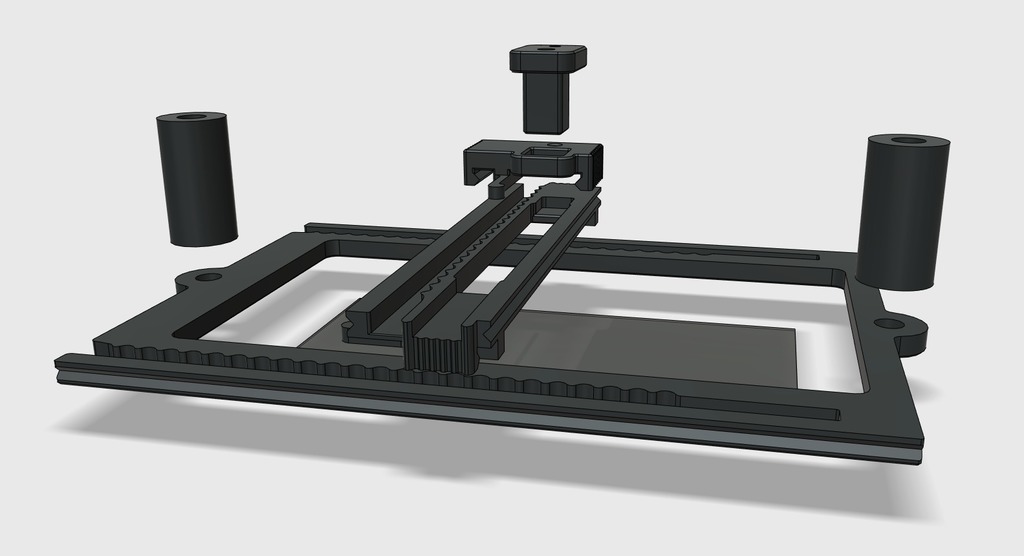
Wanhao Duplicator 7 Mask Creation Toolset
thingiverse
One of the problems people face when printing using an LCD-based 3D printer, such as the Wanhao Duplicator 7, is the need for a mask if the entire build plate area is to be used. This is because no matter what light source is used, there are differences in light intensity across the printing area. If these are not compensated for, there may be issues with the print, such as over or under exposure, or worse, the print may fail entirely. To compensate, a mask is required. A mask is an image of the size of the LCD screen that will be darker in the more illuminated areas and lighter in the less illuminated areas. Ideally, if only this image is displayed on the LCD, the result will be that each pixel will receive the same amount of light to pass through, resulting in uniform illumination of the resin. Obtaining a mask is not a trivial task though. Two different methods have been devised by communities around various 3D printer models. One method involves taking a picture of the LCD through a diffusing screen (such as a piece of paper) and graphically processing the image to essentially "invert" it. The other method measures the light across the entire LCD screen using a sensor, then generates an image that will do the job. This may sound a bit magical and too technical for most users. Therefore, any implementation of this method should be straightforward enough and use readily available software applications that one may already have installed or can easily install and use. The toolset proposed here consists of two parts: the hardware part and the software part. The hardware part is made up of components printed using a FDM/FFF 3D printer. The actual measurement part is a light sensor that could be any device capable of transforming light into an electrically measurable signal. My installation uses a photoresistor, which resistance value is measured by a regular multimeter instrument. The software part is based on a Microsoft Excel spreadsheet where the measured values are entered and the "brut" mask is generated as an array of grey-shaded cells. This is further processed into a smooth grey-gradient image that is the actual mask. This tool can be used for the Wanhao Duplicator 7, but one may get inspired to adapt it to other LCD-based (or even projector-based) 3D printers. **Update History** *04.03.2018* - The thing was created, with a summary. - STL models for the hardware part were uploaded.
With this file you will be able to print Wanhao Duplicator 7 Mask Creation Toolset with your 3D printer. Click on the button and save the file on your computer to work, edit or customize your design. You can also find more 3D designs for printers on Wanhao Duplicator 7 Mask Creation Toolset.
