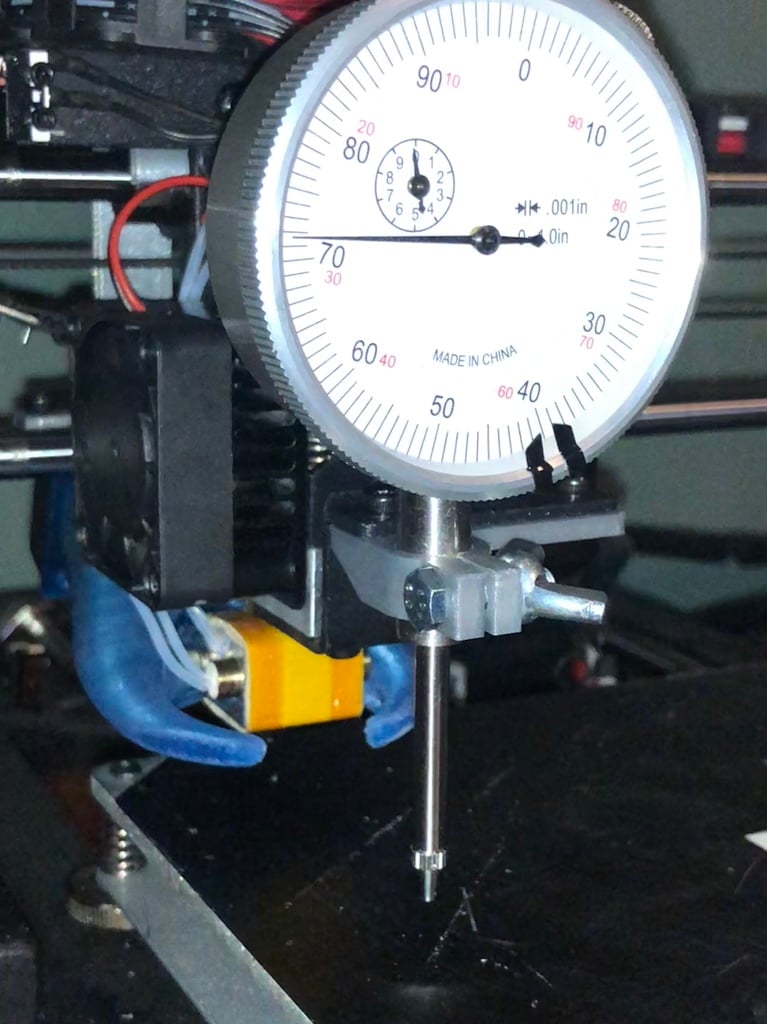
Wanhao Dial Indicator Mount
thingiverse
I was searching for a dial indicator mount for my Monoprice Maker Select v2 (Wanhao Duplicator i3 clone) that met two key requirements: 1) it had to be positioned inline with the print nozzle and 2) it needed to be designed with strength and minimal material usage in mind. Unfortunately, I couldn't find a suitable mount, so I decided to create my own version for a Wanhao Duplicator i3. I specifically designed this mount for use with a [Harbor Freight Dial Indicator](https://www.harborfreight.com/1-in-travel-machinists-dial-indicator-63521.html), but it can accommodate any dial indicator with a 9.5mm stem. Before installing the mount, prepare the clamping mechanism by tapping the smaller hole on the clamp tab using an M4x0.7 tap. Initially, the design called for a M4x10mm thumb screw, but due to availability issues, I used an alternate configuration consisting of a 4mm bolt and wing nut ([Lowe's](https://www.lowes.com/)). To install the dial indicator mount, tap the two mounting holes using an M3x0.5 tap. Then, secure the mount to the carriage using two M3x8mm bolts. Once in place, slide the dial indicator down into position and lock it securely by tightening the thumb screw or wing nut. To remove the dial indicator, simply loosen the thumb screw or wing nut and slide the indicator up out of the mount.
With this file you will be able to print Wanhao Dial Indicator Mount with your 3D printer. Click on the button and save the file on your computer to work, edit or customize your design. You can also find more 3D designs for printers on Wanhao Dial Indicator Mount.
