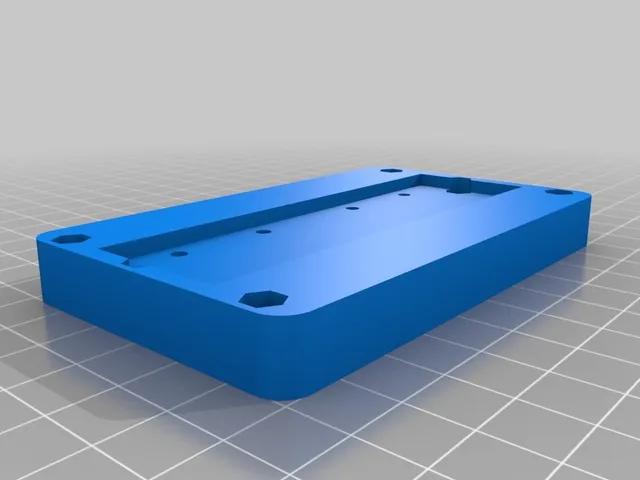
Wanhao D9 500 Y-axis Linear Rail guides
prusaprinters
I've created this to add MGN12 linear rails onto the D9 500. Since the bed is so big, you're best off with two MGN12 blocks on each rail, to keep it stable - One is simply not stable enough. You need: 2 x MGN12 700mm rails 4 x MGN12H blocks An assortment of M3 screws EDIT 26/10-2020: Following Brian Grimshaws video using my Rail Guides I've updated the description to better explain how to mount them :-) It will take a bit of fiddling to get the two 4020 extrusions to line up, but it's not at all impossible, and if you measure up distances between extrusions and printer edges, it's pretty quickly overwith :-) Make sure the MGN12 blocks run smoothly on the rails while mounted to the guides, before mounting the bed It's a good idea to drill out the holes for mounting the guides to the blocks before mounting. Mount Y-Limit Switch on top of 4020 extrusion Take a look at Brian Grimshaws video on how to mount it - It's a bit long but it's a good watch :-) Print Settings Printer: Craftbot + Rafts: No Supports: No Resolution: 0.2 Infill: 30% Filament: Generic PETG Grey Category: 3D Printer Parts
With this file you will be able to print Wanhao D9 500 Y-axis Linear Rail guides with your 3D printer. Click on the button and save the file on your computer to work, edit or customize your design. You can also find more 3D designs for printers on Wanhao D9 500 Y-axis Linear Rail guides.
