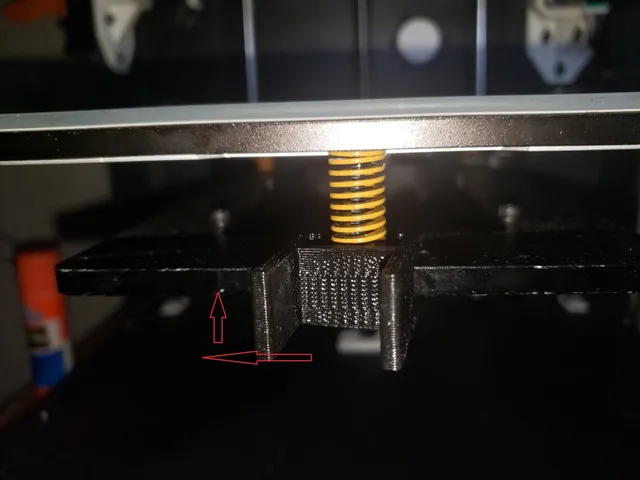
Wanhao D6 / Monoprice Ultimate - Bedplate Leveling Screw Stopper Clip
prusaprinters
In my opinion, a must have accessory for the Wanhao Duplicator 6 / Monoprice Maker Ultimate. You can also cross out one variable as to what caused a botched print, or atleast it's easy to check if your leveling screw might have moved during a print... Spend less time bed leveling and adjusting your z-stop and more time printing successfully! This bed leveling screw stopper clip ensures your prints don't mess up because your bed plate leveling screws loosened and moved your bedplate upward resulting in your nozzle hitting the bedplate and filament, ruining what you were printing, and possibly loosening your nozzle and ruining your bedplate! My bedplate leveling screw fell off as I was printing something... Making sure it won't fall off again, I designed this "bedplate leveling screw stopper clip" on Tinkercad, to stop the leveling screw from rotating when printing and possibly falling off and ruining your print as a consequence. Print 3 as there are 3 bedplate leveling screws. Best thing to do is level your bedplate first, then set the clips. How to Use: After you adjust your leveling screw, mount the clip by pressing the two ends together and pushing the clip straight through until it can't go any further, then release, to set the ends of the clip on the screw threads, then pivot the clip to the left towards the platform, touching it/bottoming out, to make sure the clip goes against the screw rotation and platform and doesn't move (as shown in one of the picture marked by the red arrows)--Caution: if you just push the clip straight through and set it without pivoting to the left, the screw will loosen slightly, pushing the clip until it touches the bedplate, resulting in raising the bedplate upward a little bit and possibly messing up whatever you were printing. Note: After setting the clip and locking it in place, check the leveling screws with your fingers to see if they rotate. They shouldn't rotate. Edited 01Jul19 - I've updated the design to be as simple as possible. The previous shape of the tips were a weird shape and didn't print well enough for me, so I changed it. There's 2 files, Rev. 1 is the latest design although not heavily tested. The other file "just works." even though the tips are not pretty, but it requires a bit of post-processing. Print Settings Printer Brand: Wanhao Printer: Duplicator 6 Rafts: Yes Supports: Yes Resolution: .24 or higher Infill: 100% Filament: Protopasta PC-ABS Black Notes: Edited 19Jul19 - The new Rev. 1 file was printed at .24 layer height with .6mm nozzle. I also tried it with .45 layer height which made the part alot more tougher than the .24 layer. However, the .24 layer one was alot easier to mount on the screws but felt a little flimsy compared to the .45 layer. 30% infill used for supports, but you can probably get away with less. .24 Layer height is about as low as I would go. The clips retained their shape after being on the screws for about 2 weeks straight, mind you this is with PC-ABS filament. Other Notes: PLA won't cut it, it'll lose shape after a while. ABS will work fine when printing up to ABS. Just remember to scale it up by 1 or 2% to account for shrinkage. I've since then upgraded the clips from normal ABS to Protopasta's PC-ABS, to withstand the heat when printing with PC-ABS with 120 Degrees for the heated bed. So far, so good. Shrinkage was no issue when printing these clips with PC-ABS. I printed the files as-is. Note: When printing with Protopasta's PC-ABS to print out these clips, I needed a raft and glue on the glass print-bed for the clips to not curl while printing. nozzle @ 280 degrees Celsius, bed temp @ 120 Other Notes: After a while, the plastic attached to the screw will eventually be worn-out/bent and may be unable to go back to its original state, If that's the case and if the other half of the clips are intact, you can flip it and use those tips as well, granting longer usage from each clip. Please let me know if these clips are working out for you. If these clips are working well for you, please don't hesitate to let me know as I value your feedback. Tips are greatly appreciated. Category: 3D Printer Accessories
With this file you will be able to print Wanhao D6 / Monoprice Ultimate - Bedplate Leveling Screw Stopper Clip with your 3D printer. Click on the button and save the file on your computer to work, edit or customize your design. You can also find more 3D designs for printers on Wanhao D6 / Monoprice Ultimate - Bedplate Leveling Screw Stopper Clip.
