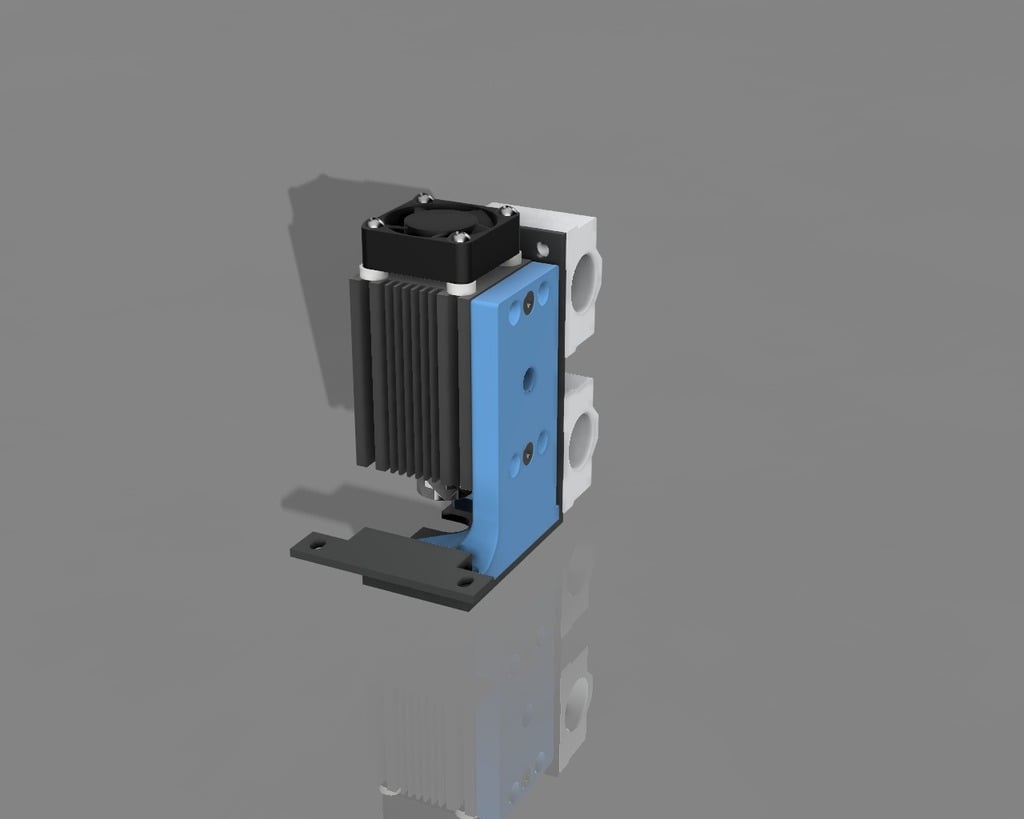
Wan Hao 2.5W Laser Mount
thingiverse
I was searching online and stumbled upon a mount bracket design that caught my eye. It was a blue laser mount that I could use with my Wan HAO to cut double-sided tape for car badges. A longer story, but I'll get to it later. As I browsed through the comments, I came across a link to the original files from OnCAD, which included the metal extruder main x-carriage bracket of the i3. Once I figured out how to export it into Fusion 360 format, I began to build upon this design and create my own laser mount. The other guy's bodies were there, but disabled, as it was an extruder mount of some kind. I designed a laser module and mount, and I've included the .f3d files along with the .step/.stl files for the entire project in case you want to remix it for your needs. This design uses the fan wires from the parts to control the LASER on/off feature. It also utilizes 3/16" Rare Earth Magnets from Radioshack, but has two screw holes from the i3's main x-carriage bracket as a backup option. To use this laser mount, you'll need to unscrew the hot end assembly from the main x-carriage bracket using the two M3 screws that attach it. These same screws can be used to mount the LASER bracket. To attach the LASER to this bracket, you should use 12 mm M3 flat head screws. Other M3 screws will also work, but make sure the threads don't exceed 13 mm from the face of the bracket into the LASER body. I'll update this post if I can find the links that helped me speed up my development time. Thanks to Mr Guy for sharing his Wan HAO i3 bracket design.
With this file you will be able to print Wan Hao 2.5W Laser Mount with your 3D printer. Click on the button and save the file on your computer to work, edit or customize your design. You can also find more 3D designs for printers on Wan Hao 2.5W Laser Mount.
