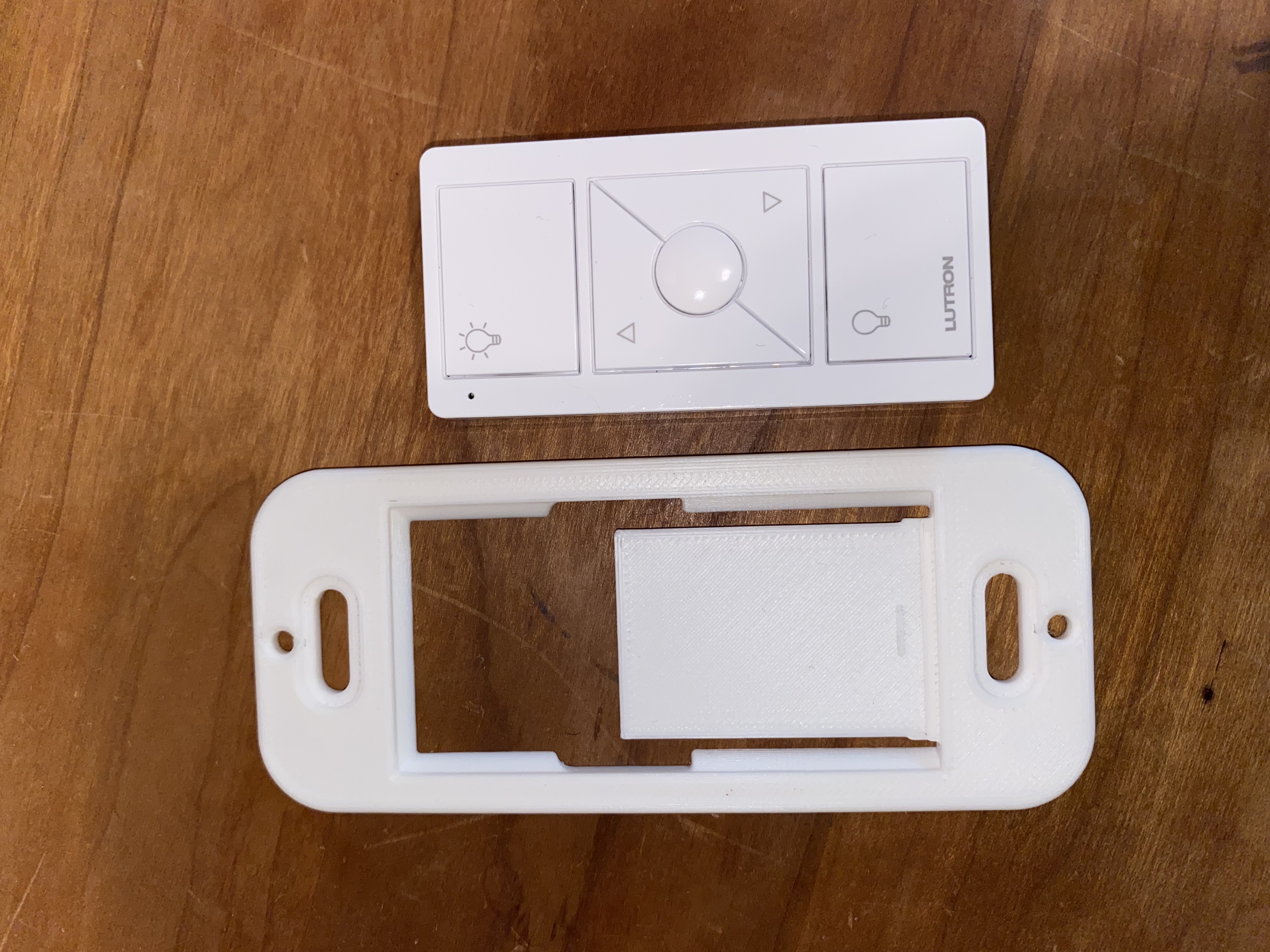
Wallplate Bracket / Mount for Caseta by Lutron Pico Remote
prusaprinters
<p>I've been working on utilizing Pico remotes to control <a href="https://community.home-assistant.io/t/lutron-caseta-pico-to-zha-toolkit-dimmer-control/457038">Zigbee lights through Home Assistant</a>, and I wanted some additional wall mounts for the extra Pico remotes that I wanted to install, so I remixed <a href="https://www.thingiverse.com/thing:3111857">joshcarter's original wall bracket</a> to add the following features:</p><ul><li>Added extra material around the bottom of the remote insert that stabilizes it in the mount</li><li>Added a small bump towards the bottom of the remote that clicks it into place</li><li>The remote insert is now longer and wider to stabilize the remote better in the mount.</li><li>The mount is now wider to keep it from flexing.</li></ul><p>I found in my iterations that this version mounted about as well or better than the original Lutron mounts. Thank you to joshcarter for posting the original!</p><h3>Print Settings</h3><p><strong>Printer Brand:</strong></p><p>Prusa</p><p><strong>Printer: </strong></p><p>I3 MK3S</p><p><strong>Resolution:</strong></p><p>.15 - I wanted to make sure that the bump to hold in the remote is printed in a high enough resolution as it is only .5mm high.</p><p><br> </p><p><strong>Notes:</strong></p><p>You may want to print this in a color matching your cover plate.</p><p>Category: Household</p>
With this file you will be able to print Wallplate Bracket / Mount for Caseta by Lutron Pico Remote with your 3D printer. Click on the button and save the file on your computer to work, edit or customize your design. You can also find more 3D designs for printers on Wallplate Bracket / Mount for Caseta by Lutron Pico Remote.
