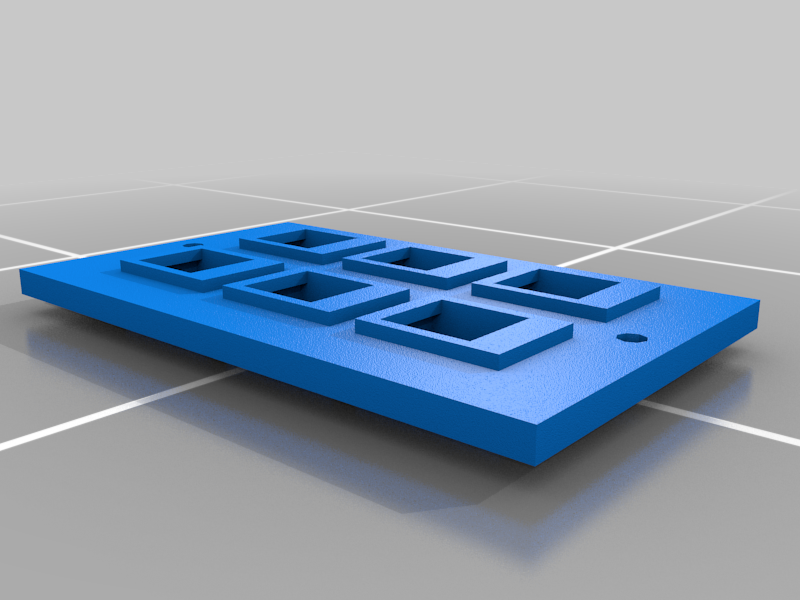
Wallbox with 6 RJ45 Keystone sockets
thingiverse
I couldn't find one with six sockets so I remade the model from scratch using the sizes of an existing one. To ensure your printer prints the correct size, start by calibrating it with a Keystone piece scaled to 1.1cm on Z. Check if your RJ45 Keystone plugs fit snugly, then rescale and adjust until they fit perfectly. Next, scale the Wallmount plate at the same percentage and you're ready to print. I used the following settings: Filament: 1.75mm PLA, Layer Height: 0.01mm, Bed Temperature: 60°C with masking tape, Extruder Temperature: 210°C, Print Speed: 100mm/s, Initial Layer Speed: 20% of full speed, Fill Density: 30% quick hexagon panels (avoid overfilling), and a Print Time of around one night. Supports are also essential for generating accurate prints; removing them can be tedious but necessary. The Keystone adapter box calibration size should be Z:11.1mm, X:18.7mm, Y:26.1mm with a tolerance of plus or minus 0.1mm.
With this file you will be able to print Wallbox with 6 RJ45 Keystone sockets with your 3D printer. Click on the button and save the file on your computer to work, edit or customize your design. You can also find more 3D designs for printers on Wallbox with 6 RJ45 Keystone sockets.
