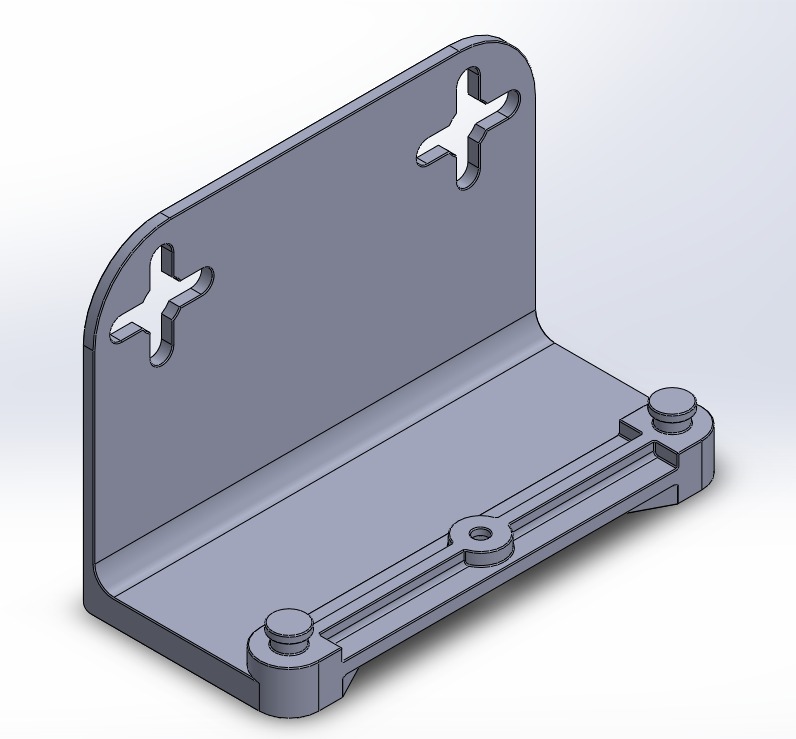
Wall mounting bracket for Verizon Quantum Gateway G1100 router
thingiverse
Wall mount brackets for Verizon's Quantum Gateway router appear to be scarce. Some claim they're included with the installation process, but often they're nowhere to be found. To secure the router, remove its base and attach it to this piece using the alignment posts and center screw. Unlike the base, this component can be mounted facing left or right. The wall mount slots will accommodate most flat or pan head wood screws, allowing for a variety of mounting options, including sideways or upside down. STL base units should measure in millimeters. As a check, verify that the center-to-center distance between the wall-mount holes is 80mm.
With this file you will be able to print Wall mounting bracket for Verizon Quantum Gateway G1100 router with your 3D printer. Click on the button and save the file on your computer to work, edit or customize your design. You can also find more 3D designs for printers on Wall mounting bracket for Verizon Quantum Gateway G1100 router.
