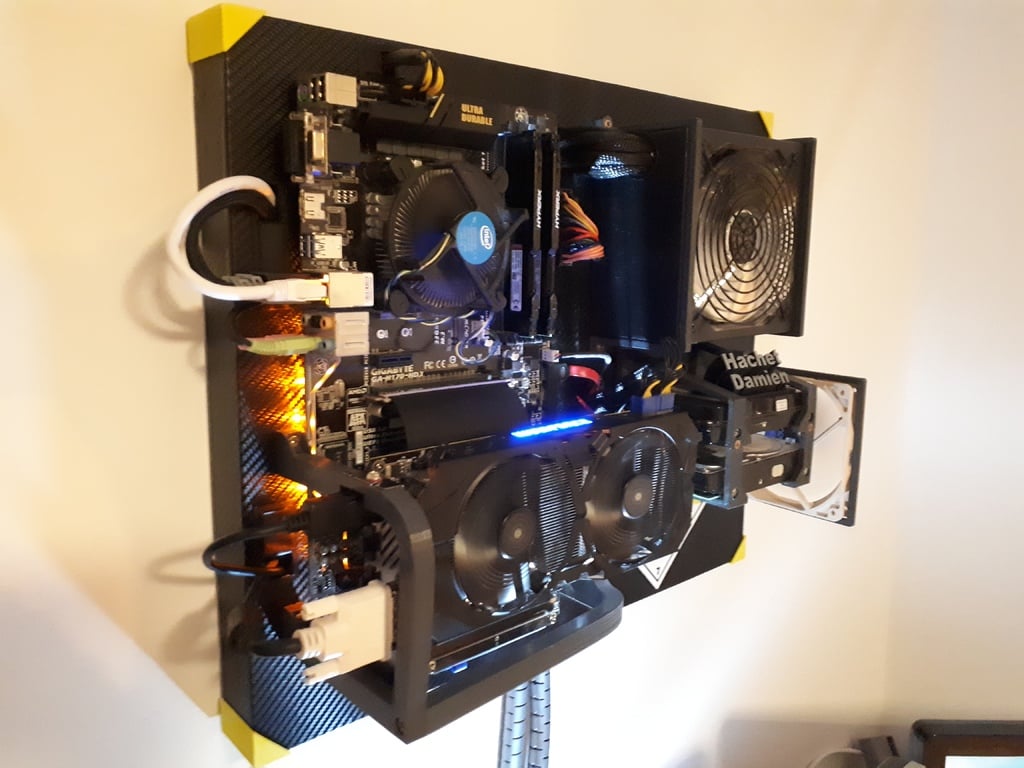
Wall mount PC
thingiverse
I've chosen to unbox my PC and install it directly onto the wall, eliminating dust accumulation in the box and ensuring that any airborne particles immediately disperse due to the presence of various fans mounted strategically around the system. The components I'm using will enable me to seamlessly integrate an ATX power supply, multiple hard drives, a high-performance graphics card (an AMD Radeon R9 390X), and a sturdy wooden board into my wall-mounted setup. Notably, the fan situated adjacent to the hard drives is a substantial 120 x 120 mm model, designed to efficiently dissipate heat. To facilitate the installation of the graphics card, I will need to utilize a PCI-e X16 Riser Cable. I've also taken the initiative to add a touch of personalization to my wooden board by applying a carbon-like sticker, giving it a sleek and modern appearance. Conveniently, the power on/off and reset controls can be accessed through a separate "kill switch" component, which is readily available for download at https://www.thingiverse.com/thing:4313332.
With this file you will be able to print Wall mount PC with your 3D printer. Click on the button and save the file on your computer to work, edit or customize your design. You can also find more 3D designs for printers on Wall mount PC.
