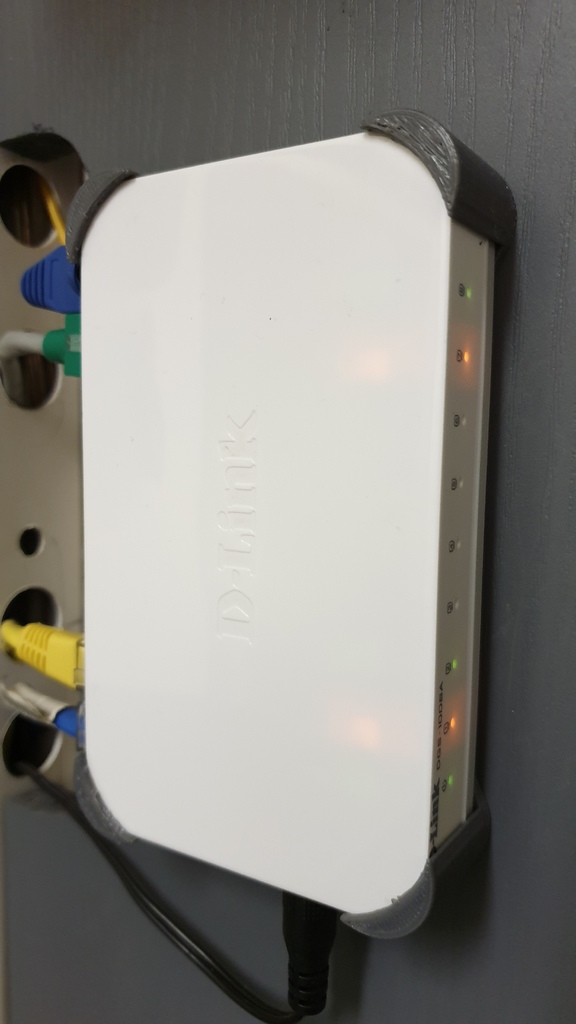
Wall-mount Bracket for D-Link 8Port Desktop Switch
thingiverse
I've built a specialized enclosure for most of my Network devices where my fibre connection enters my house and then gets distributed by wire throughout the rest of my home. As such, I decided to mount my DLINK 8-Port desktop switch near my router against the rear wall of my enclosure for easier cable management and to save space. I therefore required a versatile bracket where I can insert the switch and then connect my cabling, but it must be secure enough for me to plug and unplug the network cables with minimal interference from the bracket. So, the bracket features 2 screw holes in the centre where you can attach it to wherever you want to mount the switch. Once the Switch has been inserted into the bracket, you've got full access to all 8 ports, with minimal bracket showing. It actually works incredibly well.
With this file you will be able to print Wall-mount Bracket for D-Link 8Port Desktop Switch with your 3D printer. Click on the button and save the file on your computer to work, edit or customize your design. You can also find more 3D designs for printers on Wall-mount Bracket for D-Link 8Port Desktop Switch.
