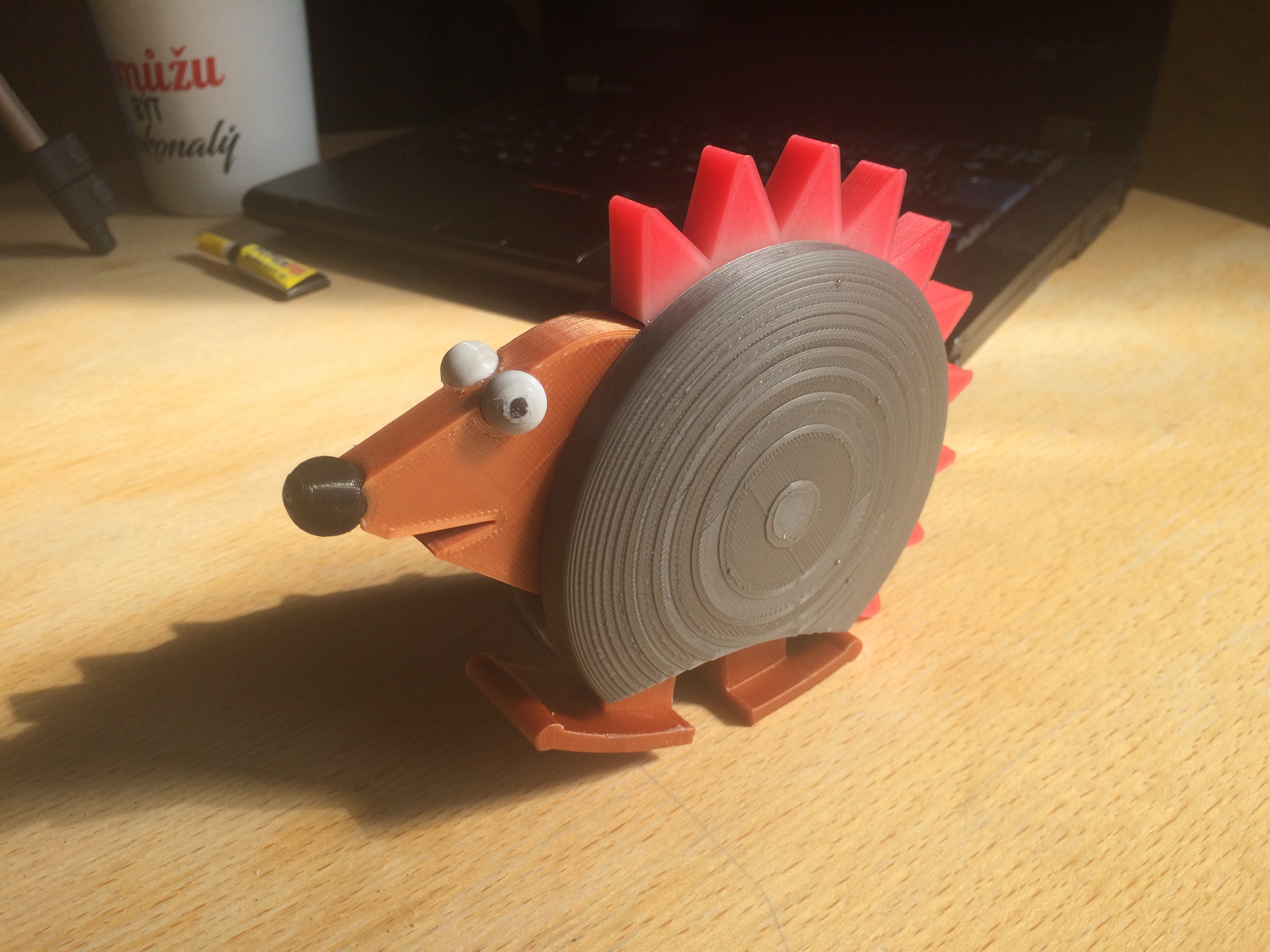
Walking hedgehog
prusaprinters
<p>[ENG]</p><p>Instructions for assembling a toy from 3D printed parts. </p><figure class="media"><oembed url="https://youtu.be/qVYQCvh4c5s"></oembed></figure><p> </p><p>Material and supplies: <br>Printed parts: <br>- 1x head<br>- 1x thorns<br>- 1x front leg<br>- 1x hind leg<br>- 1x left body<br>- 1x right body<br>- 11x pin<br>- 2x eye (left and right are identical)<br>- 1x snout<br>Other: <br>- superglue<br>- sandpaper<br>- a scalpel or a drill to clean the holes<br>- Nut M8-M10 for balancing (approx. 2-5pcs)</p><p>Method: <br>First and foremost, check the printed parts for deformation or burrs. Any deficiencies must be resolved by overprinting or regrinding. It is also advisable to check that the pins fit into the holes.</p><pre><code class="language-plaintext">First we assemble the head area. Eyes and snouts are glued to the head with quick-drying glue. These parts are finished with a surface that served as a support for printing. We will now use it as a surface for applying glue and fitting it into the prepared holes in the head. Now we put the head down and prepare one half of the body and eleven pins. We gradually glue them into the holes in the body and make sure that they are perpendicular. After the glue on the pins and the head has dried, we can move on to the folding itself. First, we place a head on the bottom two pegs on the outside - this is located on the side of the body where the inner pins for the front leg are. Next, we place thorns on the remaining outer pins. The placement of the legs will follow. The front leg is attached to two pins next to the head and is stationary. The rear leg is located on the center pin and must move freely on it. If this foot rubs, it will be necessary to regrind the hole in it. Now we must balance the hedgehog. Due to the different possible materials and print settings, the center of gravity is not the same for all and thus the size of the weights can vary considerably. We determine the correct balance by hitting the other half of the body on the pins without glue and trying to put the hedgehog on its feet. It will probably start to tilt towards the nose (this is how it is deliberately designed, because we only need space for weights on one side.). The aim is to gradually glue the prepared weight (nut M8-M10) into the back space, as close as possible to the lower edge of the thorns, to achieve a state where the hedgehog, built on a horizontal surface, stands still on its hind legs and falls to the front legs with a gentle touch. After balancing, we check the quality of the gluing of the weights and, if necessary, glue it so that it cannot come loose even when it falls. Then we apply the glue on the other side of the pins, but we make sure that no glue gets to the back leg and it is not blocked, and we close the other half of the body permanently this time. This completes the entire construction and all that remains is to test the result of our work. To do this, it is necessary to place the hedgehog on an inclined surface with an inclination of approximately 10-15 ° with a sufficiently non-slip surface. </code></pre><p>[CZ]<br>Kráčející ježek</p><p>Návod na sestavení hračky z 3D tištěných dílů.</p><p>Materiál a potřeby:<br>Tištěné díly:<br>- 1x hlava<br>- 1x bodliny<br>- 1x přední noha<br>- 1x zadní noha<br>- 1x tělo levé<br>- 1x tělo pravé<br>- 11x kolík<br>- 2x oko (levé a pravé jsou totožné)<br>- 1x čenich<br>Ostatní:<br>- vteřinové lepidlo<br>- brusný papír<br>- skalpel, nebo vrták na začištění otvorů<br>- Matice M8-M10 na vyvážení (cca 2-5ks)</p><p>Postup:<br>V první řadě zkontrolovat tištěné díly, zda nejsou zdeformované, či neobsahují přetoky a otřepy. Případné nedostatky je třeba vyřešit přetiskem, či přebroušením. Taktéž je vhodné zkontrolovat zda se čepy vlezou do otvorů.</p><pre><code class="language-plaintext">Samotné skládání začneme hlavou. Na hlavičku se přilepí za pomocí rychleschnoucího lepidla oči a čenich. Tyto díly jsou zakončeny ploškou která sloužila jako nosná při tisku. Nyní jí využijeme jako plochu pro nanesení lepidla a usazení do připravených otvorů v hlavičce. Nyní si hlavičku odložíme a a připravíme si jednu polovinu těla a jedenáct kolíků. Ty postupně nalepíme do otvorů v těle a dbáme při tom aby byly kolmě. Po zaschnutí lepidla na kolících a hlavičce můžeme přejít k samotnému skládání. Nejprve umístíme na spodní dva kolíčky na vnější straně hlavičku – ta se nalézá na straně těla u které jsou vnitřní kolíky pro přední nohu. Dále nasadíme na zbylé vnější kolíky bodlinky. Následovat bude umístění nožek. Přední noha je uchycena na dvou kolících vedle hlavičky a je nepohyblivá. Zadní noha je umístěna na centrálním kolíku a musí se na něm volně pohybovat. Pokud by tato noha drhla, bylo by potřeba přebrousit otvor v ní. Nyní budeme ježka muset vyvážit. Vzhledem k různým možným materiálům a nastavení tisku není těžiště u všech stejné a může se tak velikost závaží značně lišit. Správné vyvážení určíme tak, že zatím bez lepidla přiklopíme i druhou půlku těla na kolíky a zkusíme ježka postavit na nohy. Pravděpodobně se začne překlápět směrem na čumák (takto je schválně navržen, neboť nám tak stačí prostor pro závaží pouze na jedné straně.). Cílem je postupným lepením připraveného závaží (matice M8-M10) do zadního prostoru, co nejblíže spodní hraně bodlin, dosáhnout stavu kdy se ježek, postavený na vodorovném povrchu, sám v klidu staví na zadní nohy a jemným dotykem přepadává na přední nohy. Po vyvážení zkontrolujeme kvalitu přilepení závaží a případně dolepíme aby se ani při pádu nemohla uvolnit. Následně naneseme lepidlo i na druhou stranu kolíků, dbáme však na to aby se žádné lepidlo nedostalo k zadní noze a nedošlo k její blokaci, a zaklopíme druhou polovinou těla tentokráte již natrvalo. Tímto je celá stavba již hotová a zbývá už jen otestovat výsledek naší práce. Na to je potřeba postavit ježka na nakloněnou plochu o sklonu přibližně 10-15° s dostatečně neklouzavým povrchem. </code></pre>
With this file you will be able to print Walking hedgehog with your 3D printer. Click on the button and save the file on your computer to work, edit or customize your design. You can also find more 3D designs for printers on Walking hedgehog.
