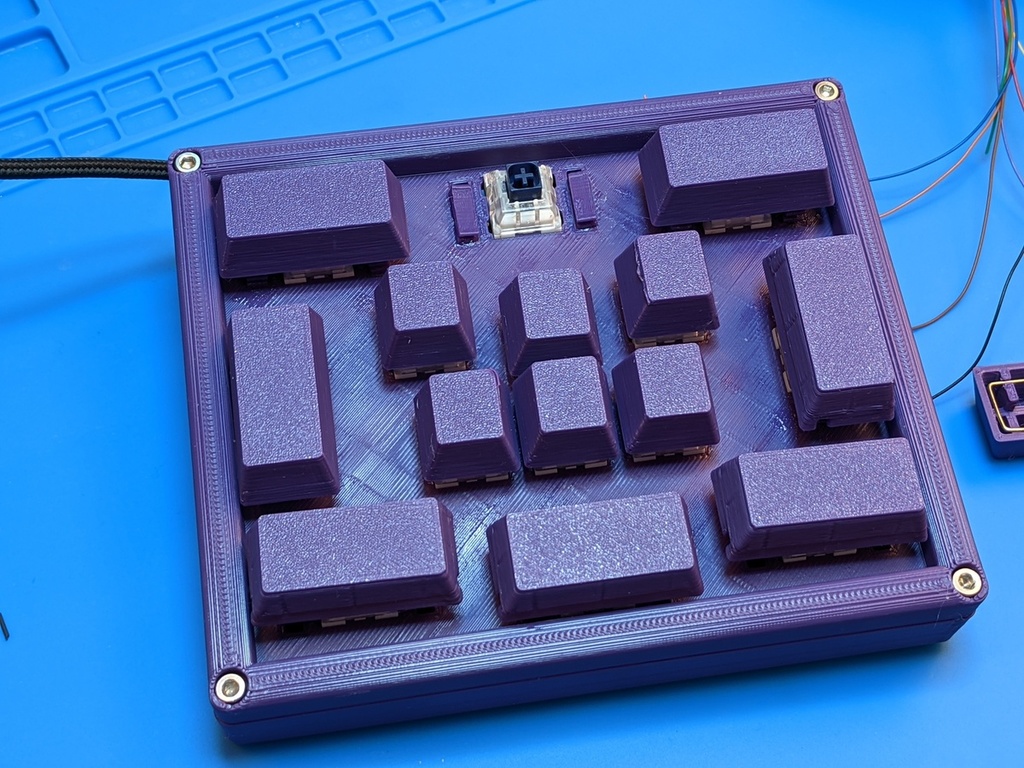
Wacky Pad Hand-Wired Keypad
prusaprinters
<p>I made this oddly shaped macro pad to show off how you can use keyboard-layout-editor.com and swillkb's plate & case builder to create custom 3D printed, hand-wired keyboards.</p><ol><li>Perfect your layout in <a href="http://www.keyboard-layout-editor.com/">keyboard-layout-editor.com</a></li><li>Export it as an svg using <a href="http://www.builder.swillkb.com/">swillkb's plate & case builder</a> -- select "costar only" if using stabilizers</li><li><a href="https://forum.freecadweb.org/viewtopic.php?t=29704">Import svg to freecad</a> & build enclosure around it -- I built a 2-part enclosure with space for a microcontroller in the Adafruit Feather form factor</li></ol><p>Parts you'll need:</p><ul><li>14 keyswitches</li><li>14 keycaps (6 1U, 8 2U) (printable ones in this Thing! but for a tunable version, grab <a href="https://github.com/rsheldiii/KeyV2/pull/114">this version of the keyv2 thing</a> and open it in the openscad customizer)</li><li>14 diodes, if you want anti-ghosting</li><li>wire for rows & columns. I love Adafruit's <a href="https://www.adafruit.com/product/3164">silicone-coated stranded wire</a></li><li>16 pieces of glue-in stabilizer clips from <a href="https://www.thingiverse.com/thing:4747414">this design by ffatolla</a></li><li>A few hundred mm of 0.8mm metal rod</li><li>M2.5 and M3 threaded inserts & screws for assembly (M3 for case, M2.5 for Feather)</li><li>M2.5 nuts to raise Feather so the USB cable clears the cutout, depending on cable </li></ul><p>This pad is wired as a 4x4 matrix with 2 missing keys. I won't cover how to wire a keyboard matrix here, the internet already has plenty of resources. Similarly, I won't cover how to set up the microcontroller, which depends greatly whether you want to use kmk, qmk, or other software.</p><p>I won't lie, this keypad is wacky but not ergonomic. It's a curiosity. But use it to be inspired to create an actual useful layout for yourself!</p><p>Note: I work with Adafruit but made this design on my own time.</p><h3>Print Settings</h3><p><strong>Printer Brand:</strong></p><p>Prusa</p><p> </p><p><strong>Printer: </strong></p><p>I3 MK3S</p><p><strong>Rafts:</strong></p><p> </p><p>No</p><p> </p><p><strong>Supports: </strong></p><p>No</p><p><strong>Resolution:</strong></p><p> </p><p>200</p><p> </p><p><strong>Infill: </strong></p><p>38</p><p><br><strong>Filament:</strong><br>Generic PLA Any <br> </p><p><strong>Notes: </strong></p><p>Print all parts with the big flat face on the print surface :)</p><p>Keyswitches may need adjustment via the openscad customizer for your printer's characteristics ("stem slop"), don't print all keys out before doing a test fitting!</p><p> </p><p> </p><p> </p><p> </p><p>Category: Computer</p>
With this file you will be able to print Wacky Pad Hand-Wired Keypad with your 3D printer. Click on the button and save the file on your computer to work, edit or customize your design. You can also find more 3D designs for printers on Wacky Pad Hand-Wired Keypad.
