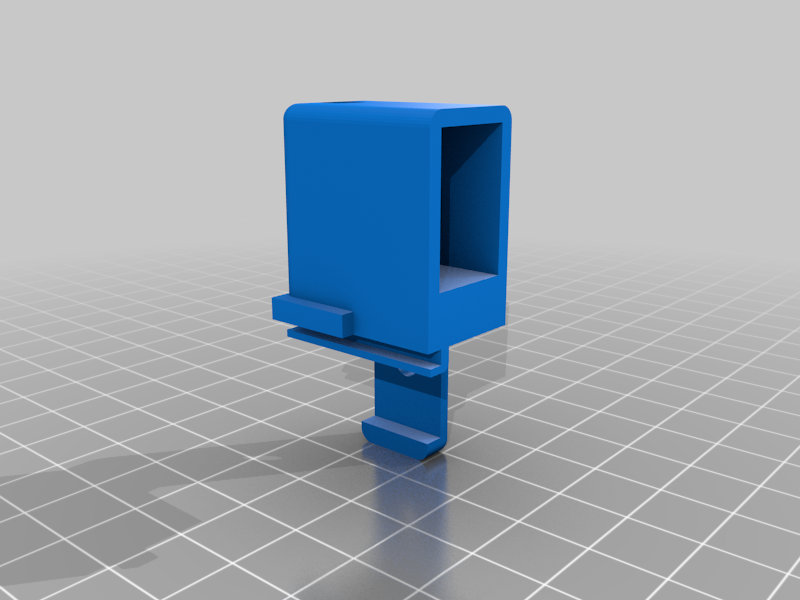
Voxelab Aquila / Ender 3 Auto Shutdown
thingiverse
This will not work with AutoBed Leveling, or you should add another shutdown switch along with this one to keep the printer on while bed leveling. I think this should work with any printer with 20x20 aluminum X-axis like the Ender 3. Use this Code as End GCode M104 S0 M140 S0 ;Retract the filament G92 E1 G1 E-1 F300 G28 X0 Y0 ;M109 R150 ;Set target temperature, wait even if cooling ;M107 ;Turn off fans G1 X220 F6000 ;move to 220mm on the X axis G28 X0 Y0 M84
With this file you will be able to print Voxelab Aquila / Ender 3 Auto Shutdown with your 3D printer. Click on the button and save the file on your computer to work, edit or customize your design. You can also find more 3D designs for printers on Voxelab Aquila / Ender 3 Auto Shutdown.
