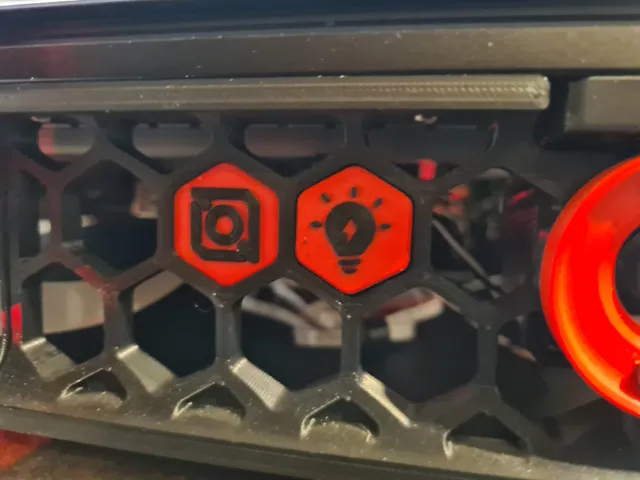
Voron Skirt Button Light symbol
prusaprinters
I just used the blank button of the original model to create one with a light symbol.Here's the GCODE used to make it behave like a switch for my voron 2.4 case lights.[gcode_button my_gcode_button]pin: !PG14 # Pin ESTOP6 for Octopus mcu# The pin on which the button is connected. This parameter must be# provided.#analog_range:# Two comma separated resistances (in Ohms) specifying the minimum# and maximum resistance range for the button. If analog_range is# provided then the pin must be an analog capable pin. The default# is to use digital gpio for the button.#analog_pullup_resistor:# The pullup resistance (in Ohms) when analog_range is specified.# The default is 4700 ohms.press_gcode:# A list of G-Code commands to execute when the button is pressed.# G-Code templates are supported. This parameter must be provided. ;SET_PIN PIN=caselight VALUE=0 M117 Case lights off {% if printer["output_pin caselight"].value > 0.49 %} SET_PIN PIN=caselight VALUE=0 {% else %} SET_PIN PIN=caselight VALUE=0.55 {% endif %}#release_gcode:# A list of G-Code commands to execute when the button is released.# G-Code templates are supported. The default is to not run any# commands on a button release.
With this file you will be able to print Voron Skirt Button Light symbol with your 3D printer. Click on the button and save the file on your computer to work, edit or customize your design. You can also find more 3D designs for printers on Voron Skirt Button Light symbol.
