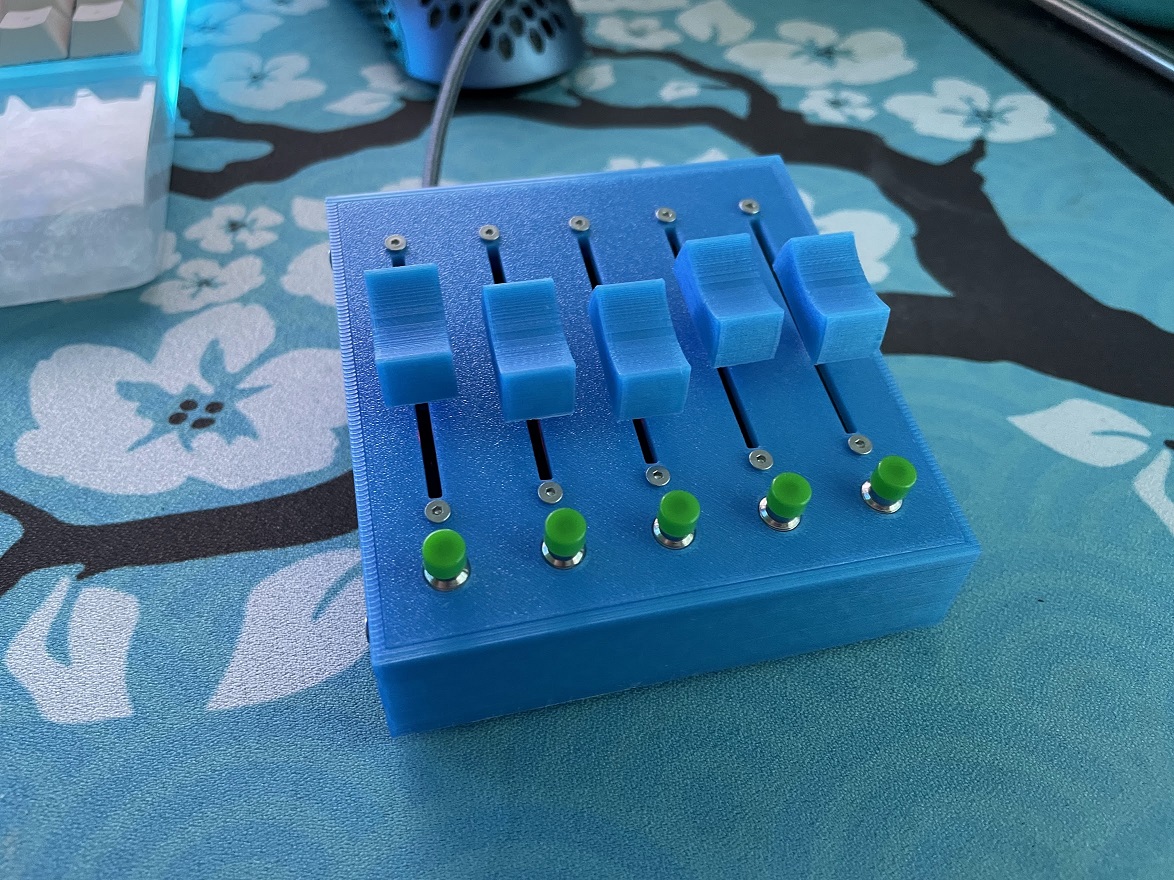
Volume Mixer
prusaprinters
<p>I've tried to make the model parametric (Fusion 360), so that you easily change the number of sliders in particular, as well as other parameters such as the exact dimensions of a slider.</p><p>The whole thing consist of a lid that is attached to a box with 2-4 screws. The box houses an arduino pro micro and has a hole for the USB micro port of the arduino.</p><p>I use deej to control the volume: <a href="https://github.com/omriharel/deej">https://github.com/omriharel/deej</a><br>I changed the arduino sketch to include simple mute buttons (note that I inverted sliders in the sketch and not via the deej config): <a href="https://github.com/Zinurist/deej/blob/4ef9a846984d7934262704bf8d12b5288b6e9a29/arduino/deej-5-sliders-inverted-with-mute/deej-5-sliders-inverted-with-mute.ino">https://github.com/Zinurist/deej/blob/4ef9a846984d7934262704bf8d12b5288b6e9a29/arduino/deej-5-sliders-inverted-with-mute/deej-5-sliders-inverted-with-mute.ino</a></p><p><br>For the slider knob, I used this one: <a href="https://www.thingiverse.com/thing:1445081">https://www.thingiverse.com/thing:1445081</a></p>
With this file you will be able to print Volume Mixer with your 3D printer. Click on the button and save the file on your computer to work, edit or customize your design. You can also find more 3D designs for printers on Volume Mixer.
