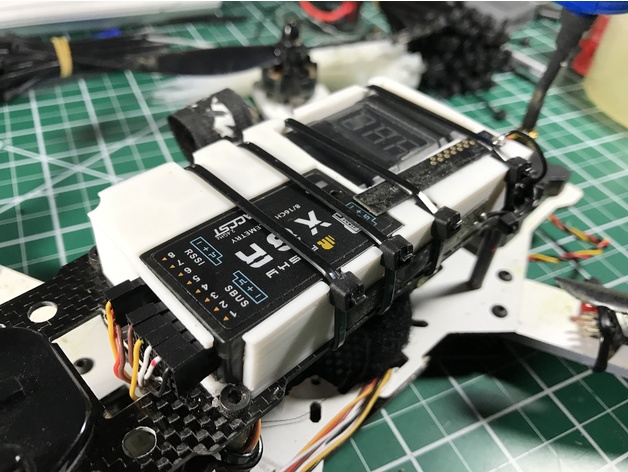
Voltage Alarm and Frsky X8R Housing for Emax Nighthawk Pro 280
thingiverse
A Basic Housing Mount for the Emax Nighthawk Pro 280's Top Plate Offers a Secure Spot for Frsky X8r Mounts and Standard Voltage Alarms. Features: * The housing features elongated pegs that fit snugly into the top plate openings. * Notches for cable ties keep the enclosure in place and secure devices firmly. * A dedicated channel accommodates smart port cables and rx antennae neatly. Issues to Resolve: * Plugging a lipo battery into the voltage alarm inadvertently presses the button to adjust the alarm's voltage threshold. * The elongated pegs may require trimming to fit perfectly into the top plate slots. * Front corners can collide with screws attaching the top plate to standoffs. Update Log: 2/24/2017 * Larger screwdriver holes have been added in the rear for improved accessibility. * Installation instructions are now included to ensure a smooth setup process. Printing Settings: Printer: Monoprice Maker Select V2 Infill Percentage: 15% Post-Printing Instructions: Trimming Trimming may be necessary to fit the pegs into the top plate slots perfectly. Installation Place the housing on top of the plate, assess and adjust as needed until a secure fit is achieved. Insert the X8R receiver, guiding antennae through the channel out the other end. If using smart port, feed the cable up through the channel and use the necessary tools to connect it securely to the X8R. Insert the battery voltage alarm, securing the entire assembly with cable ties using the provided notches.
With this file you will be able to print Voltage Alarm and Frsky X8R Housing for Emax Nighthawk Pro 280 with your 3D printer. Click on the button and save the file on your computer to work, edit or customize your design. You can also find more 3D designs for printers on Voltage Alarm and Frsky X8R Housing for Emax Nighthawk Pro 280.
