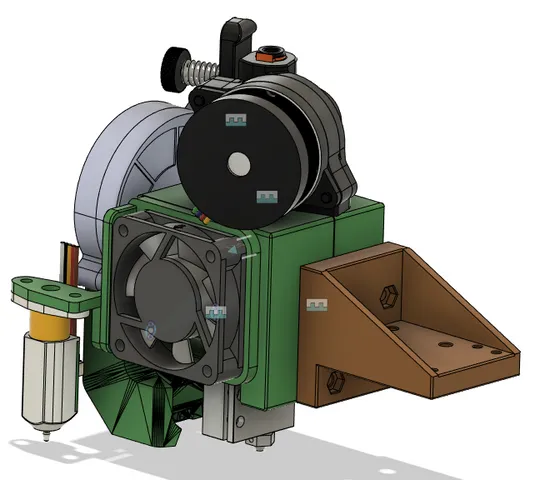
Volcano + Orbiter 2.0 + BL-Touch w/ Makergear M2 Mount (Support-Free)
prusaprinters
This is a remixed version of the Kingroon model that works better for the E3D Volcano (instead of E3D V6) and includes an adapter mount for the Makergear M2. I was able to get the original model working, but I lost 30mm of my X-axis. This one is more compact, keeping the nozzle closer the linear rail glide block and lowers the part cooling fan and BLTouch to the right level for the Volcano. All models can be printed without supports.If you have an enclosure, I recommend you print in ABS, ASA or Nylon/PA or PC. Both PLA and PETG will deform over time from the heat and the forces.The right shroud has two sacrificial holes that need to be drilled out to allow an M3 to pass through. There are 15 holes total that need M3 heatset inserts. I made the holes 4.4mm, which on my printer comes out just right for 5mm diam inserts. DON'T OVERTIGHTENIf used on a Makergear M2, you will need to add something to extend your X-limit switch a few millimeters. I included a small piece to attach to the x-limit-switch arm extending it by about 5mm (and thus you lose 5mm of your X-axis). Firmware stuff (Marlin):The new BLProbe NOZZLE_TO_PROBE_OFFSET will be {43, 38, <Z>}, where you will have to calibrate the Z-value yourself. The thermistor that comes with the volcano: #define TEMP_SENSOR_0 5).With the Orbiter 2.0 and 1/16th microstepping (1/16 is the default), you set the steps/mm for the E axis to 690, and E acceleration to 10000. See https://trianglelab.net/u_file/2112/11/file/Orbiterv20FirmwareConfiguration-031c.pdf for everything you need to know about it.After a few hours of printing, I recommend you re-tighten all the screws (and don't forget to hot-tighten the nozzle and heater block @ 285C – I forgot to do this and my connections were super wobbly, and filament oozed through the threads!)TWO CONS (poor foresight):If you need to do anything with the heatsink, you'll have to take everything apart. This makes nozzle changes a bit riskyYou can't fully open the Orbiter hatch because of the way I designed the cooling fan mount. However, you only need to remove the two M3 screws to take it off the mount (unlike the heatsink thing needing to take apart everythign).That said – I don't change my nozzle much, and I keep an allen key nearby in case I need to open the Orbiter, which isn't very often. I've printed with this for hundreds of hours in a 55C enclosure and it's held up great (printed in ASA)!
With this file you will be able to print Volcano + Orbiter 2.0 + BL-Touch w/ Makergear M2 Mount (Support-Free) with your 3D printer. Click on the button and save the file on your computer to work, edit or customize your design. You can also find more 3D designs for printers on Volcano + Orbiter 2.0 + BL-Touch w/ Makergear M2 Mount (Support-Free).
