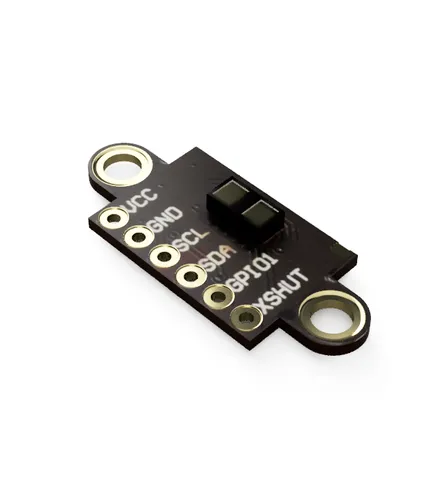
VL53l1X 400cm Lidar Module
prusaprinters
Address change ;)https://learn.adafruit.com/adafruit-vl53l1x?view=all# SPDX-FileCopyrightText: 2022 wrdaigle for Adafruit Industries# SPDX-FileCopyrightText: 2022 Kattni Rembor for Adafruit Industries## SPDX-License-Identifier: MIT"""VL53L1X multiple sensor I2C set_address demo.This example is written for two sensors, but it can easily be modified to include more.NOTE: A multitude of sensors may require more current than the on-board 3V regulator can output.The typical current consumption during active range readings is about 19 mA per sensor."""import timeimport boardimport digitalioimport adafruit_vl53l1x# Define the I2C pins.i2c = board.I2C()xshut = [ # Update the D6 and D5 pins to match the pins to which you wired your sensor XSHUT pins. digitalio.DigitalInOut(board.D6), digitalio.DigitalInOut(board.D5), # Add more VL53L1X sensors by defining their XSHUT pins here.]for shutdown_pin in xshut: # Set the shutdown pins to output, and pull them low. shutdown_pin.switch_to_output(value=False) # These pins are active when Low, meaning: # If the output signal is LOW, then the VL53L1X sensor is off. # If the output signal is HIGH, then the VL53L1X sensor is on.# All VL53L1X sensors are now off.# Create a list to be used for the array of VL53L1X sensors.vl53l1x = []# Change the address of the additional VL53L1X sensors.for pin_number, shutdown_pin in enumerate(xshut): # Turn on the VL53L1X sensors to allow hardware check. shutdown_pin.value = True # Instantiate the VL53L1X I2C object and insert it into the vl53l1x list. # This also performs VL53L1X hardware check. sensor_i2c = adafruit_vl53l1x.VL53L1X(i2c) vl53l1x.append(sensor_i2c) # This ensures no address change on one sensor board, specifically the last one in the series. if pin_number < len(xshut) - 1: # The default address is 0x29. Update it to an address that is not already in use. sensor_i2c.set_address(pin_number + 0x30)# Print the various sensor I2C addresses to the serial console.if i2c.try_lock(): print("Sensor I2C addresses:", [hex(x) for x in i2c.scan()]) i2c.unlock()# Start ranging for sensor data collection.for sensor in vl53l1x: sensor.start_ranging()while True: # Extract the appropriate data from the current list, and print # the sensor distance readings for all available sensors. for sensor_number, sensor in enumerate(vl53l1x): if sensor.data_ready: print("Sensor {}: {}".format(sensor_number + 1, sensor.distance)) sensor.clear_interrupt() time.sleep(0.5)
With this file you will be able to print VL53l1X 400cm Lidar Module with your 3D printer. Click on the button and save the file on your computer to work, edit or customize your design. You can also find more 3D designs for printers on VL53l1X 400cm Lidar Module.
