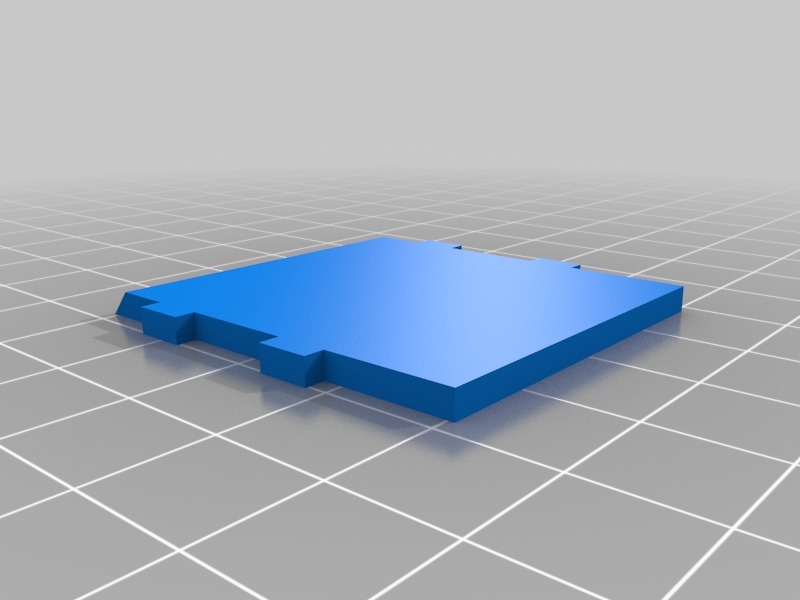
Visuo XS809HW battery upgrade modification
thingiverse
Battery Support and Chassis Reinforcement for Visuo XS809HW Drone Modification This modification enables users to employ the larger 1800mah battery used in the XS908S variant (Battle Shark) and the XS812 GPS model. Printing Instructions: Print the two support pieces and the central section, then assemble them using superglue. These prints lie flat without requiring any supports. I printed with a .2 layer height and a .4 nozzle on my deltas using PLA at 35% infill. Installation Instructions: Required Materials: * Printed Mount * Xacto Blade or Similar Cutting Tool * Masking Tape for Alignment * 1800mah Battery for Test Fitting Modification: 1. Disassemble the Drone Case. 2. Trim the Rear of the Upper Shell to Accommodate the Larger Battery. The Plastic is Thin and Easy to Cut. 3. Install the Printed Mount into the Upper Shell, Securing it with Glue if Desired. 4. Reassemble the Drone Without a Battery, Noting the Small "Tabs" in the Lower Shell that Prevent it from Closing Fully. Trim these Tabs Slightly to Ensure a Secure Fit. 5. Reinsert the Two Halves and Test the Battery for Smooth Insertion and Click-Locking into the Factory Latch on the Bottom. 6. Perform a Power Test to Verify Solid Connections, then Secure the Case and You're Ready to Go!
With this file you will be able to print Visuo XS809HW battery upgrade modification with your 3D printer. Click on the button and save the file on your computer to work, edit or customize your design. You can also find more 3D designs for printers on Visuo XS809HW battery upgrade modification.
