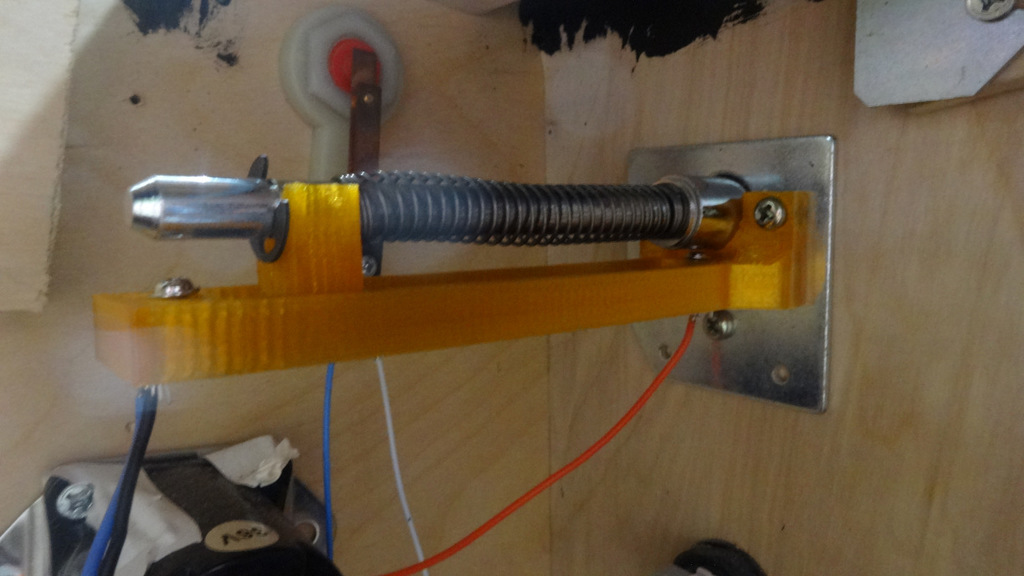
Virtual Pinball Plunger - Pentameter
thingiverse
I created this design after my VirtuaPin plunger stopped working. The IR sensor board it came with stopped working suddenly. I was also sick of the PC 'losing' connection with it via the board. So I changed out the firmware for Pinscape, but it didn't support the IR sensor I was using. The solution was to purchase a pentameter instead and install it using the original plunger. It just mounts up to the top 2 screws of the plunger. Pentameter I used (any 100mm throw should work): https://www.amazon.com/gp/product/B07W3XCW2D/ Also need 2x motherboard mounting screws from a PC. The Pentameter has 2 fine threaded screw holes that help hold it in. Mount using the original screws for the plunger. Make sure the spring and lock ring are separated by slide adapter (key). Wiring: Pentameter Pin 3 -> Pinscape P3V3 (Pin 8) Pentameter Pin 1 -> Pinscape GND (Pin 14) Pentameter Pin 2 -> Pinscape PTB0 (Pin 2)
With this file you will be able to print Virtual Pinball Plunger - Pentameter with your 3D printer. Click on the button and save the file on your computer to work, edit or customize your design. You can also find more 3D designs for printers on Virtual Pinball Plunger - Pentameter.
