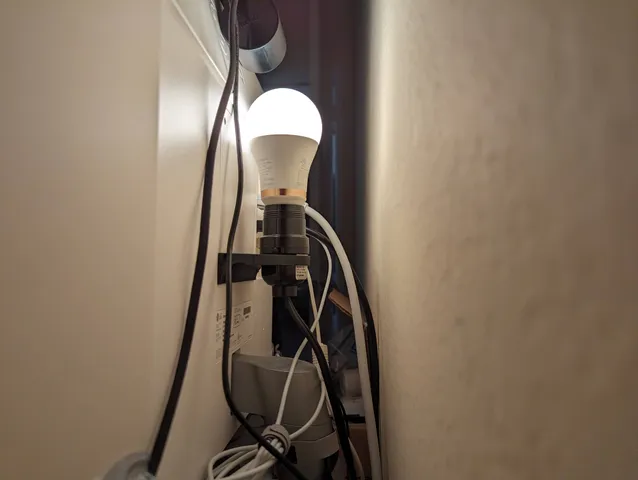
VESA Monitor Lightbulb Mount
prusaprinters
I was looking for a way to unobtrusively add more light to my room. A lamp would work, but takes up footprint in real estate I don't have. Behold - putting a light bulb behind my monitor, screwed into the VESA 100 screw holes! Why not just use an LED strip? I didn't feel like dealing with the adhesive, and the bulb is brighter, anyways!Print with any rigid filament, flat surface down (the surface with the largest area). Requires 2x M4x10mm screws and a light bulb socket.I used this socket (get rid of the bulb housing): https://www.homedepot.com/p/HDX-8-1-2-in-125-Watt-Incandescent-Aluminum-Heat-Clamp-Light-HD-320PDQ12/205382987STEP file included for easy remixing. Make sure you use an LED bulb, as other bulbs may get too hot, and you don't want that much heat behind your monitor.=============================I've added some new files! The “Far” files hold the light bulb a little further away from the monitor, if you prefer that.
With this file you will be able to print VESA Monitor Lightbulb Mount with your 3D printer. Click on the button and save the file on your computer to work, edit or customize your design. You can also find more 3D designs for printers on VESA Monitor Lightbulb Mount.
