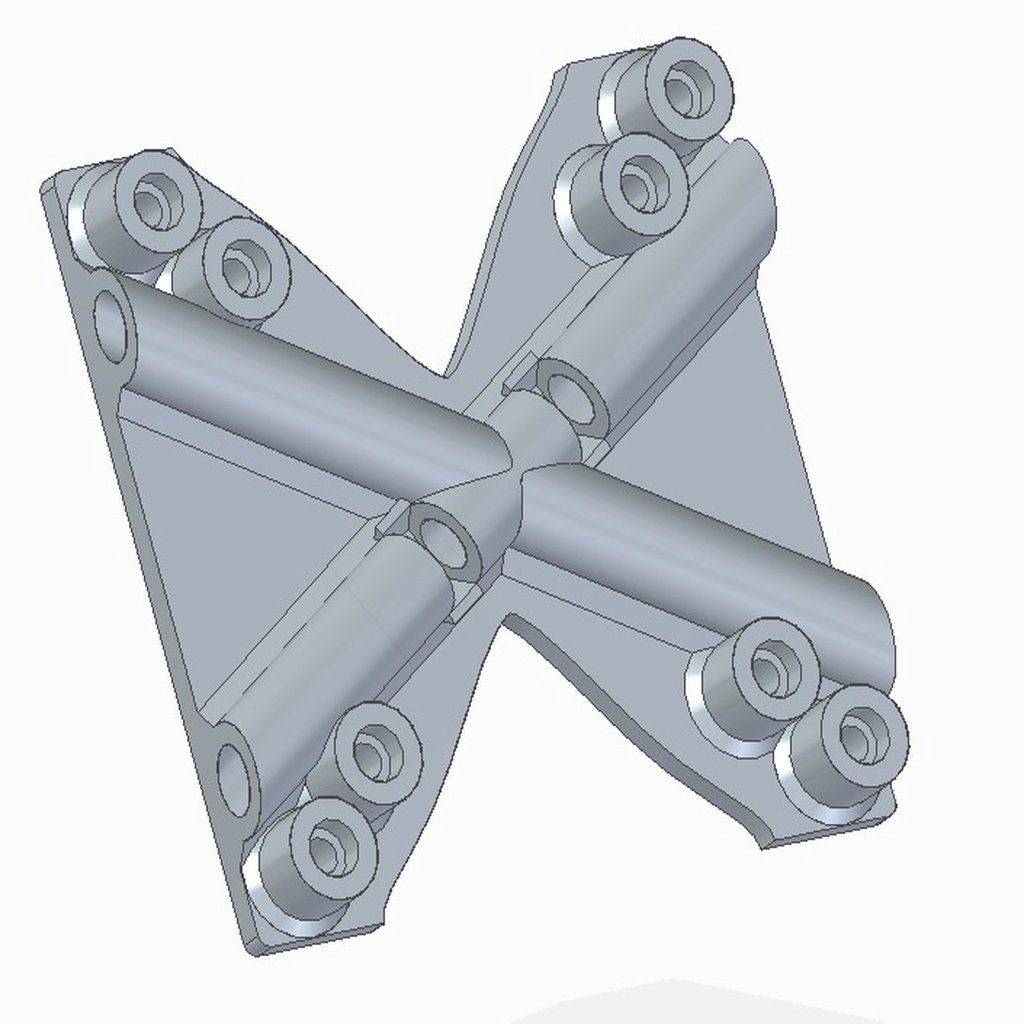
VESA Adapter/Bracket for 24" Monitor
thingiverse
I didn't want to spend money buying a new screen, so I decided to make my own brand of VESA 75/100 adapter bracket. It works on my 24" monitor with roughly a 30 degree angle (diagonal). Instructions: 1) Print 2 x Corners 2) Print 2 x Mirror corners. 3) Print 1 x VESA 4) Get 1 x threaded 700 cm length 8mm to go from corner to corner 5) Cut the other 700mm in half and secure with a nut in the VESA mount near the center - see 2 x slots to seat nuts. (2 x nuts to lock the two rods in place) 6) The 'flat' side of the VESA bracket should be against the monitor. 7) Secure the 4 x corners with the other 4 x nuts - use a provided driver if you don't have a tube socket 8) It's easier to first mount the bracket to the arm before adding the monitor. I didn't have hex bolts, so you'll need to fasten the bolts with a screwdriver and hex socket. Parts: - 4 x Corners (2 normal, 2 mirrored) - VESA Bracket - About 2m of 8mm threaded rod - 6 x 8mm nuts - 4 x M5 Nut & bolt - or 8 x if you want to screw both the 75 and 100 for extra security. The print orientation of the STL preview is off, so orientate it correctly. The 'bottom' part of the rod-tube for the 4 x Corners may need some support. Edit: I added a mirror STL of the Corner for anyone who's not sure how to mirror.
With this file you will be able to print VESA Adapter/Bracket for 24" Monitor with your 3D printer. Click on the button and save the file on your computer to work, edit or customize your design. You can also find more 3D designs for printers on VESA Adapter/Bracket for 24" Monitor.
