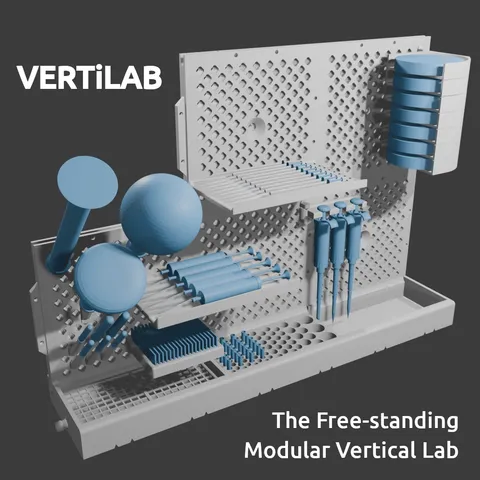
VERTiLAB - The Free-standing Modular Vertical Lab
prusaprinters
The VERTiLAB aims to be the workspace organizing solution which is:Space Saving, by taking advantage of its vertical orientation it can stack items that will free valuable counter space.Expandable, by supporting the easy connection of additional modules or replacement of existing as needs arisePortable, by remaining free-standing wherever it is placed and moved between locations as anyone pleasesThe functionality resembles that of a wall-mounted pegboard, with the important distinction that VERTiLAB is free-standing and does not have to be restricted to a specific position. So, everything can be stacked on the VERTiLAB in order to have free counter space and yet maintain close proximity to anything necessary for work.All of the parts are designed to be printed without supports on the provided orientation. For additional printing details read the Printing Guidelines section below.No external components needed, every required part is included in the models and can be 3D printed.ComponentsAll you need to start is:a Panel& a Base TrayThe Base Trays hold the array of Panels in an up-right position and also provide utility space within them. The Panels feature series of Plug Holes which can hold the Accessories. All parts fit into one another with dovetail connections. AccessoriesI have included 7 types of laboratory accessories, although i am confident that many more could be supported and added as we go.Glassware DryingPipette HangerPetri Dish StackerSyringe TraysMicroscope Slide RacksGeneric ShelvesTube RacksGlassware DryingPegs in two sizes, 70mm & 150mm long, which hold laboratory glassware and vessels to dry or simply for storage. These should best be combined with the Drain Base Tray which supports two more components: a drying rack for additional items to be placed for drying & a drain hole with a hose connector on which a plastic tube can be fixed in order to guide accumulating water towards a sink.Pipette HangerA hanger on which you can rest 3 pipettes (single or multi channel) by the plunger button. The slot width is 13mm and should fit most pipette types. Extra feature: the hanger rotates freely so it can be positioned perpendicular or parallel to the Panel, whichever way suits you best.Petri Dish StackerA stack which can hold up to 7 Petri dishes with max diameter 100mm and max height 17mm. Extra feature: each drawer of the stack rotates freely and independently to the rest of the drawers, so you can easily inspect any dish without having to pull it out of the stack.Syringe TraysTrays in two sizes which can support either 10 smaller or 5 larger syringes.Microscope Slide RacksRacks in two sizes which can support either 18 or 38 microscope slides. The racks feature an open bottom so that they can be used for drying the slides, the same way that was described earlier for glassware.Generic ShelvesSimple generic shelves in two sizes, 100mm & 200mm long.Tube RacksFive kind of tube racks which support laboratory tubes of different diameters: 9mm rack, 13mm rack, 17mm rack, 25mm rack and a rack which combines all four previous dimensions. The rack can be placed either inside a Base Tray or on top of a 200mm long generic shelf. Double SidedAccessories can be placed either on the "front" side, above the Base Tray, or just as well on the "back" side. In the latter case, it is suggested that you add a couple of Extension Feet on the back side of the Base Tray to secure stability.But even further, you can use a second VERTiLAB unit and place the two units back-to-back to each other. In order to secure that the two units move along together, you can tie them up by placing a Bolt & Nut (models provided for 3d printing) through the secure hole in the center of the Panels. AssemblyAll parts slide into one another, so assembling is pretty much self-explanatory.There is only one Panel design, so by printing it multiple times you can create an array of Panels that are connected with the same orientation.Note that the Panel design allows for mid-point adding, which means you don't necessarily have to go all the way to the edge of the row or column, instead place the new Panel at any mid-point and slide it into position.Avoid repositioning Panels with mounted Accessories. Remove the Accessories first. You should avoid having more rows of Panels than columns.If you, for any reason, need to further stabilize the unit, you may use the Secure Bolt & Secure Nut (models provided for 3d printing). You can place Secure Bolts on the Base Tray securing it with the connected Panel, or place Secure Bolts in the holes at the edge of the Panel to secure connections between Panels.Wall-mounting is also an option for the VERTiLAB, using the secure holes at the center of the Panels, but it would defeat the purpose of a portable and within direct reach organizing solution. Optional ComponentsExtension Feet: Can be placed on the front or the back side of the Base Trays should you feel that additional stability is needed.Base Tray Back-to-Back Connector: In case of two back-to-back connected VERTiLAB units, it can be placed between the Base Trays. It helps the Base Trays better move along together when the whole unit is re-positioned.Base Tray Side-by-Side Connector: Can be placed between Base Trays that are side by side. It helps the Base Trays better move along together when the whole unit is re-positioned. Printing GuidelinesAll of the parts are designed to be printed without supports on the provided orientation.Indeed, Panels are meant to be printed standing. It is strongly recommended to use a brim in order to secure bed adhesion. If you don’t mind keeping your 3D printer tied up for a couple of days, you may even try to print multiple Panels at the same time. The holes & plugs of the Panel will require a very small amount of bridging, which should be easily handled by any 3d printer without any sagging. Don't try to print the Panel lying flat, it will make the part unusable because the dovetail dimensions will be inaccurate and you won't be able to fit the parts together.No brim required for the rest of the parts.Bolts & Nuts should be printed with 100% infill. Personal NotesThis is indeed the first ever model (or better collection of models) I have created from the ground up. Up to now I have only tried to mess around with downloaded models. Used Blender exclusively to make these. I would classify my knowledge in 3D modelling as beginner at best, so the result could almost certainly be better.Despite everything though, I have tested all the crucial elements of the VERTiLAB so that all parts fit nicely into one another and ensure stability and functionality. Tolerances are intentionally rather small.If this project seems interesting to you, I would be greatly interested in comments on any issues you might encounter and input on how to further improve it.Thank you!Danos Updates1. Re-uploaded the following files with some minor changes:02 PETRI DISH STACKER 703 PIPETTE HANGER 3BASE TRAY B2B CONNECTORBASE TRAY SBS CONNECTORBASE TRAY EXTENSION FEET
With this file you will be able to print VERTiLAB - The Free-standing Modular Vertical Lab with your 3D printer. Click on the button and save the file on your computer to work, edit or customize your design. You can also find more 3D designs for printers on VERTiLAB - The Free-standing Modular Vertical Lab.
