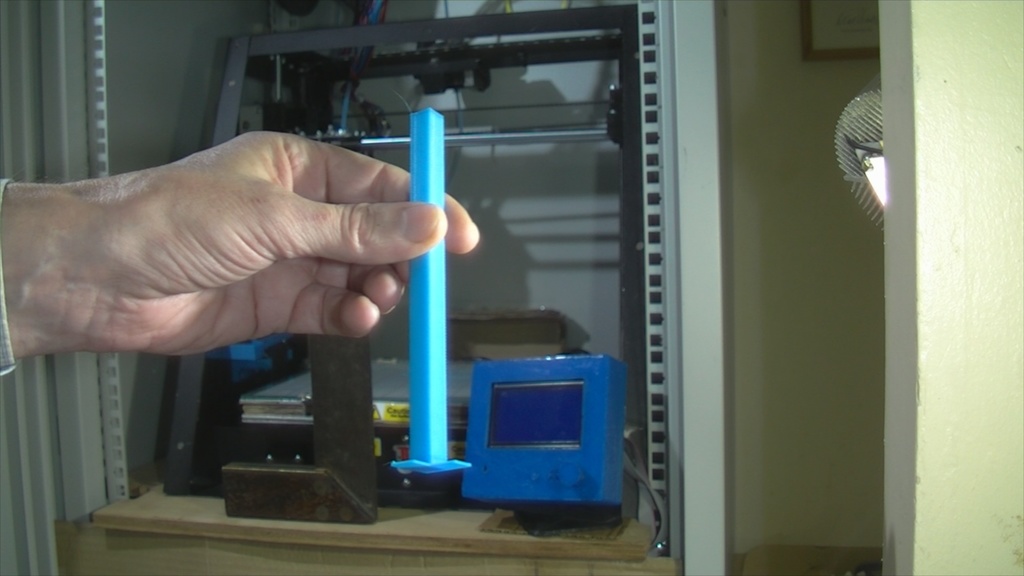
Vertical Test Piece 3D Printer test
prusaprinters
<p>Vertical Test Piece 3D Printer test</p> <p>Testing to see if the 3D printer prints vertical.</p> <p>Perpendicular 90° 3D printer testing.</p> <p>On some of tallish 3D prints where about 5mm off true over about 150mm high.</p> <p>This is not due to layers shifting but most likely a mechanical issue e.g. 3D frame not totally in line, etc.</p> <p>The resting pads, (to place a square onto for checking), separately so the can be positioned at a place convenient to you.</p> <p>The longer version has longer parts to rest a square onto. This longer also has some tabs on the back side to help keep it stable while checking.</p> <p>Vertical 3D Printer fixing shows issue and the fix for not 3D printing vertically, short playlist <a href="https://www.youtube.com/playlist?list=PLUqt0sTiXUDcyflguLAZVgdNtkNRTOtze">https://www.youtube.com/playlist?list=PLUqt0sTiXUDcyflguLAZVgdNtkNRTOtze</a></p> <p>The fix:-</p> <p>Vertical 3D Printer Straighten. Was out of true now fixed <a href="https://youtu.be/YX-PbJp_7Us">https://youtu.be/YX-PbJp_7Us</a></p> <p>M556: Axis compensation available in RepRapFirmware but I use Marlin, for Marlin see:- <a href="https://github.com/MarlinFirmware/Marlin/issues/3014">https://github.com/MarlinFirmware/Marlin/issues/3014</a> <a href="https://github.com/MarlinFirmware/Marlin/issues/5116">https://github.com/MarlinFirmware/Marlin/issues/5116</a></p> <h3>Print Settings</h3> <p><strong>Notes:</strong></p> <p>I printed a layer height of 0.3 to reduce printing time and it was better than I expected.</p> Category: 3D Printing Tests
With this file you will be able to print Vertical Test Piece 3D Printer test with your 3D printer. Click on the button and save the file on your computer to work, edit or customize your design. You can also find more 3D designs for printers on Vertical Test Piece 3D Printer test.
