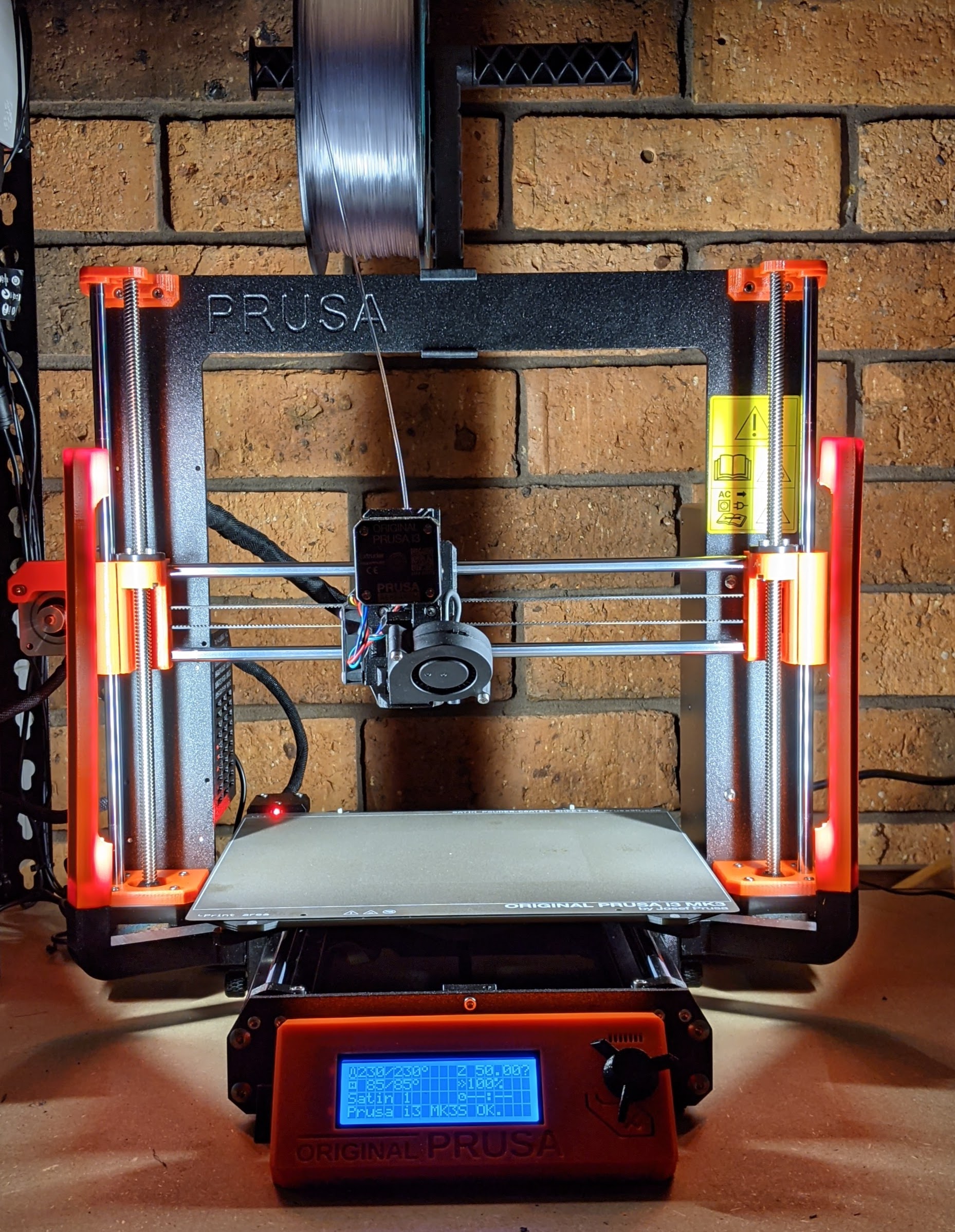
Vertical LED Light Bars for the Prusa i3 MK3S/MK3S+
prusaprinters
<p>I have a work light over the printer that casts a shadow of the print head and it was very difficult to see what was happening at the nozzle both in person and with the OctoPrint webcam. It's interesting that most of the existing lighting solutions are top mounted and would introduce the same problem so I created my own side lighting design.</p><p>Some design features:</p><ul><li>The lights mount directly onto the side of printer frame in a similar way to the printers' rubber feet so you can slide the lights along the rail if you need to.</li><li>The light bar position is far enough out so the print head fan cannot hit them.</li><li>It is designed to use aluminium LED strip channel with diffusers so it looks a bit more polished (Each 13.2mm wide 210 long) but you can do this without the channel if you wish</li><li>The arm is hollowed out so you channel wires through for a cleaner look.</li><li>Gives very soft even lighting over the build plate</li><li>Taps into the printers power supply (Optional)</li><li>The hole at the back of the light bar is there in case you need to pop the aluminium channel out again</li></ul><p>Parts list:</p><ul><li>Aluminium LED strip channel with diffuser - 2 pieces at 13.2mm wide and 210mm long</li><li>50cm of LED Strip<ul><li>If you're going to use the printer power supply, make sure the voltage matches. In the case of the MK3S+ it's 24VDC</li><li>Otherwise just get one that matches the power supply you plan to use. Remember to check the current draw and make sure the power supply can handle the power required.</li></ul></li><li>2 wire cable; about a meter</li><li>Switch, I used an inline table lamp switch which I hide behind the printer</li><li>Cable ties to keep cables tidy</li></ul><p>Build Tips:</p><ul><li>Keep the quality high (0.10 or 0.15mm layer height) for the parts with the screw threads otherwise they may not fit</li><li>I had a lot of varying tolerances due to using build supports and parts would not always fit in my testing so I introduced a little bit of play between the fitted parts but you can glue them together if you want the joins rigid.</li><li>Leave some slack in the wiring underneath the printer in case you want to slide the lights back and forth along the frame.</li><li>Assembly:<ul><li>When wiring, push the wiring through the support arm first then through to the upright part and then solder the LED strip. </li><li>Stick the LED strip into the channel</li><li>You can then pull the wire back to remove any slack and allow the aluminium channel to seat.</li><li>Test the LEDs before cable tying everything in.</li><li>Cable tie the wiring to the back or the power supply avoiding the build plate carriage.</li></ul></li></ul>
With this file you will be able to print Vertical LED Light Bars for the Prusa i3 MK3S/MK3S+ with your 3D printer. Click on the button and save the file on your computer to work, edit or customize your design. You can also find more 3D designs for printers on Vertical LED Light Bars for the Prusa i3 MK3S/MK3S+.
