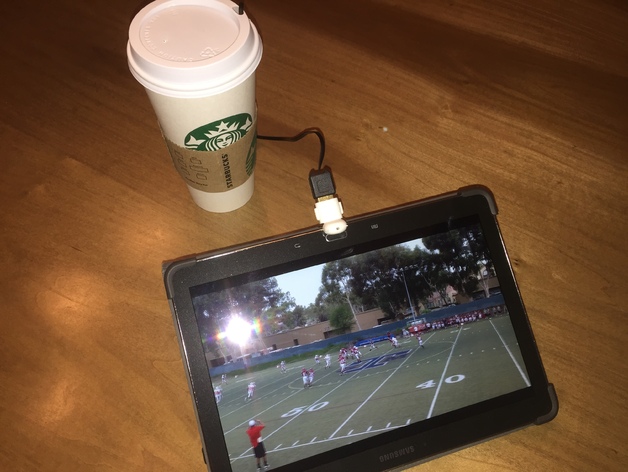
Venti Ba-Cup!: 1TB portable back-up for your Android device
thingiverse
Goal: achieve a simple, low-cost, fool-proof mass-storage solution for phones and tablets. The "to-go" package should fit easily into a familiar cup, back-up photos, videos, and files without monthly cloud fees or privacy concerns. Play back movie and music libraries anywhere - no internet required. Stream files while Venti Ba-Cup is connected via USB or transfer files, disconnect and play. Use at home, on the road, in a plane, on a cruise, or even mount naturally in any car! Instructions Ingredients: (1) Print 3D models of the two attached files using a Makerbot Replicator 2 with default settings but no rafts or bridges. (2) Get a WD PiDrive 1TB kit: a hard disk drive with special power cable for connecting to a 5V adapter, battery, or other 5V USB power source. (Link: US store - http://store.wdc.com/promo/96259800; UK store - http://store.wdc.com/promo/96259700) The current discount is 35%. (3) Two retractable USB data and power cables in standard-A male to microB male, like this one: Amazon (offered as two-pack): http://www.amazon.com/gp/product/B00SVVY844 (4) A standard-A female to microB female USB connector, similar to: Caxico (one adapter): http://www.amazon.com/Caxico-Female-Micro-Adapter-Converter/dp/B0132JP1QI (5) A USB OTG connector for Android devices, available on Amazon: B00IO4GEEU (6) Four M3x5 flat-head screws to secure the disk drive mount, like these on Amazon: B000NHXOMG (7) A Starbucks Venti cup or equivalent. Optional: - Rechargeable USB battery: one on Amazon: B00P7N0320 Setup: (1) Format the hard drive as NTFS using Windows Disk Management on a PC. Organize media folders to facilitate file indexing later, and load files as desired while connected to a PC. (2) Attach the hard drive to the 3D-printed mount part with four screws. (3) Securely attach the mount part to the 3D-printed cup ring part, inserting it fully into slots to fit the Venti Ba-Cup. (4) Connect components inside the Venti cup: (a) Hard drive to retractable USB cable (female microB connection). (b) The other end of the USB cable with male standard-A connector connected to the female standard-A female to microB female USB adapter (ingredient #4), attached to a separate retractable USB cable, then to the USB OTG connector, which will connect directly to an Android phone or tablet. (c) To maintain organization inside Venti Ba-Cup, use the built-in divider between retractable USB cables when positioning components. Make sure that both the 5V adapter (battery, AC power) and Venti cup can fit snugly under the lid with full mobility. Purchase Nexus Media Importer app on Google Play: https://play.google.com/store/apps/details?id=com.homeysoft.nexususb.importer for accessing NTFS storage or other apps like it. Operating Procedure: (1) Lift off Venti Ba-Cup's lid and power on hard drive via one of the retractable USB cables. (2) Power on phone/tablet before attaching the second USB cable (the one with OTG attached to your Android device). Otherwise, it may not be recognized by phone/tablet or USB drive. (3) Once powered up for disk drives and turned off but fully booted from mobile phones as Venti cups can only accept both sources being available during power usage prior connection so all works properly once both running properly in addition also after done everything will turn back onto what was going previous; no need more then usual process!
With this file you will be able to print Venti Ba-Cup!: 1TB portable back-up for your Android device with your 3D printer. Click on the button and save the file on your computer to work, edit or customize your design. You can also find more 3D designs for printers on Venti Ba-Cup!: 1TB portable back-up for your Android device.
