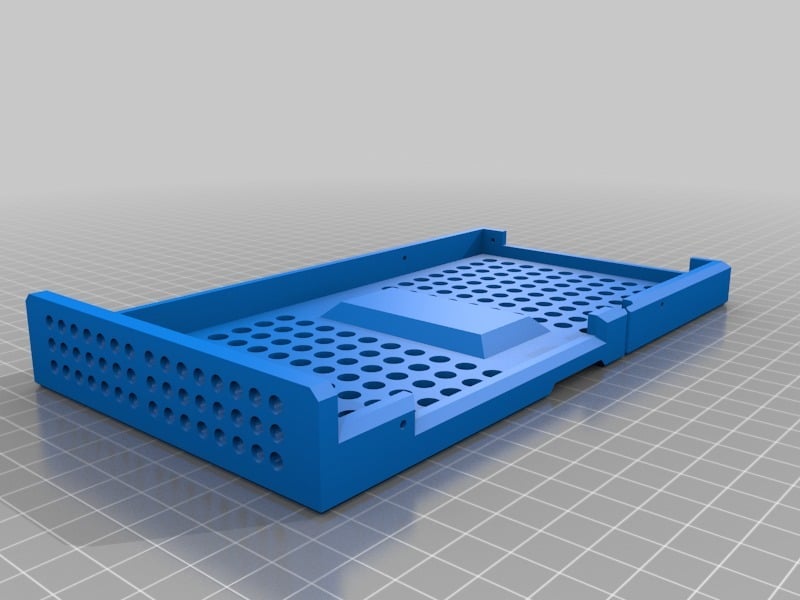
Vented Creality CR10 CR-10 Power Supply Cover
thingiverse
This is a vented cover for the CR-10 Power supply to allow greater airflow while still protecting the user from accidentally touching the power supply components. This mod was actually designed to be used in conjunction with another mod that allows you to use large 120mm fans on your CR-10 instead of the loud stock fans: https://www.thingiverse.com/thing:2729888. In performing that mod, many people found it advantageous to remove the power supply cover; however, this created two issues: 1) The power supply is exposed and thereby increasing the risk of electric shock. 2) The airflow between the two 120mm fans is so unencumbered that not too much air was being pushed to the stepper controller board and MOSFET chip. Additionally, I only had 80mm fans readily available, so I wanted to use them instead. This meant that I needed a way to restrict the airflow slightly so that (while plenty went to cooling the power supply) there was enough restriction to push air around the power supply and cool other components. Here are the links to the other mods that I used: https://www.thingiverse.com/thing:2729888 https://www.thingiverse.com/thing:3258213 (120mm to 80mm flange/adapter if you only have 80mm fans available) https://www.thingiverse.com/thing:905754 (grill for 80mm fans, you can flatten this 3.6mm in the Z to save filament, but it makes it a bit weaker). Lastly, I decided that since the power supply fan (which was removed) only came on when the heat of the power supply reached a certain point, I could use that power port to hook up a check fan sensor. Since the new dual fan cooling is more than enough to prevent the power supply from attempting to trigger its internal "extra" cooling fan, it should never actually attempt to turn it on. However, if the replacement cooling fans ever began to wear out or got blocked, the power supply would actually try to turn on that internal fan (that no longer exists). So by hooking up an alarm to that port I can be alerted both audibly and visually whenever the large cooling fans begin to fail or get blocked. The circuit for this optional sensor alarm is very simple: 1) 7805 voltage regulator 2) 3x 5mm LEDs (Red/Orange is probably a good idea since this is an alarm) 3) An active Arduino speaker shield (passive shield will not work in this circuit) Note: Some of these shields have the positive/negative leads reversed, so try the other way if no sound is produced (center pin of shield is not used). 4) 3x 220ohm resistors Here's a quick summary of the wiring: 7805 Left pin ---12v Positive (that was previously connected to the power supply internal fan) Center pin --- 12v Negative (that was previously connected to the power supply internal fan) Right pin --- 5v output for LEDs and Arduino speaker module LEDs are connected in series with a resistor between each one, then connected to the 5v output of the 7805 chip Arduino speaker module is connected directly to the 5v output of the 7805 chip ...and that's it. Now if the power supply ever senses it is not getting enough cooling you will hear an alarm and the LEDs will light up. Just put the LEDs and alarm speaker in a box with a labeled side (printed in white filament) and attach it to power supply fan connector... there is even a slot in my power supply cover to allow the wire to be slipped into (and out of) the power supply easily (in case you ever need to access the power supply internals again. (Note: To test the circuit, just connect it to a 12v power supply.... just make sure to test the full circuit with the 7805 chip since it is responsible for bringing the voltage down to 5v for the LEDs and the Arduino speaker module) DISCLAIMER: As with any modification involving power supplies, USE CAUTION and COMMON SENSE. ALWAYS unplug the unit before doing the modification and also ensure that the mod meets the safety requirements of YOUR environment. Even unplugged the power supply capacitors can have significant voltage and are an electrocution hazard, so you should discharge them appropriately before doing this mod (There are many websites and videos on how to discharge a power supply capacitor...google is your friend... or at least your frenemy). Also, The holes are fairly small, but if you have extremely small children or pets, it may not offer enough protection (however, the power supply is of course designed to be INSIDE the CR-10 housing, so that is a consideration as well). In any case, perform and use this mod AT YOUR OWN RISK. Furthermore, YOU are solely responsible for any issue or damage caused by installation or use/misuse of this mod.
With this file you will be able to print Vented Creality CR10 CR-10 Power Supply Cover with your 3D printer. Click on the button and save the file on your computer to work, edit or customize your design. You can also find more 3D designs for printers on Vented Creality CR10 CR-10 Power Supply Cover.
