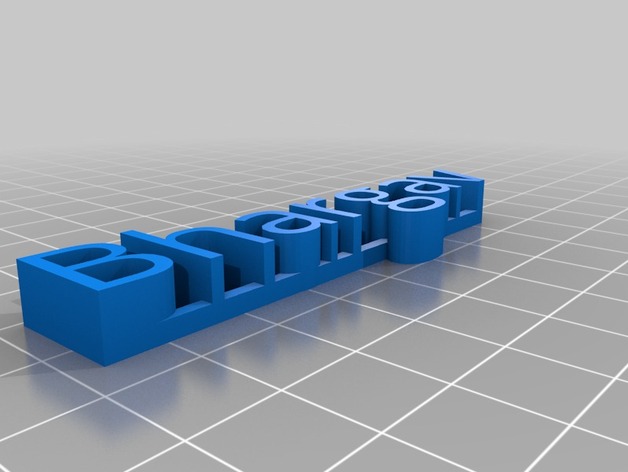
Venky_3
thingiverse
This is a customized version of the project found at http://www.thingiverse.com/thing:714444. Created with the Customizer tool available at http://www.thingiverse.com/apps/customizer/run?thing_id=714444. To build this design, follow these instructions: 1. Adjust these options as desired: - Auto-shift font to the default font style. - Enter your preferred text in the "text string" field. - Choose Open Sans as the primary font type. - Set the catch-di-critical sign size at 2.3 units. Adjustments for base geometry can also be made here: 2. To alter the rounded shape of the base: - Change the roundedness level by adjusting the base radius add percentage value (default .1). - Lowering or increasing the basethickness percent adjusts the wall thickness of the object. Adjust text settings: 3. For text details, adjust the following: - Text size is automatically set to 16 units high by default. - Textheight should be changed if you need more space in a line, set it to your required number, 7 as mentioned here and in similar designs
With this file you will be able to print Venky_3 with your 3D printer. Click on the button and save the file on your computer to work, edit or customize your design. You can also find more 3D designs for printers on Venky_3.
