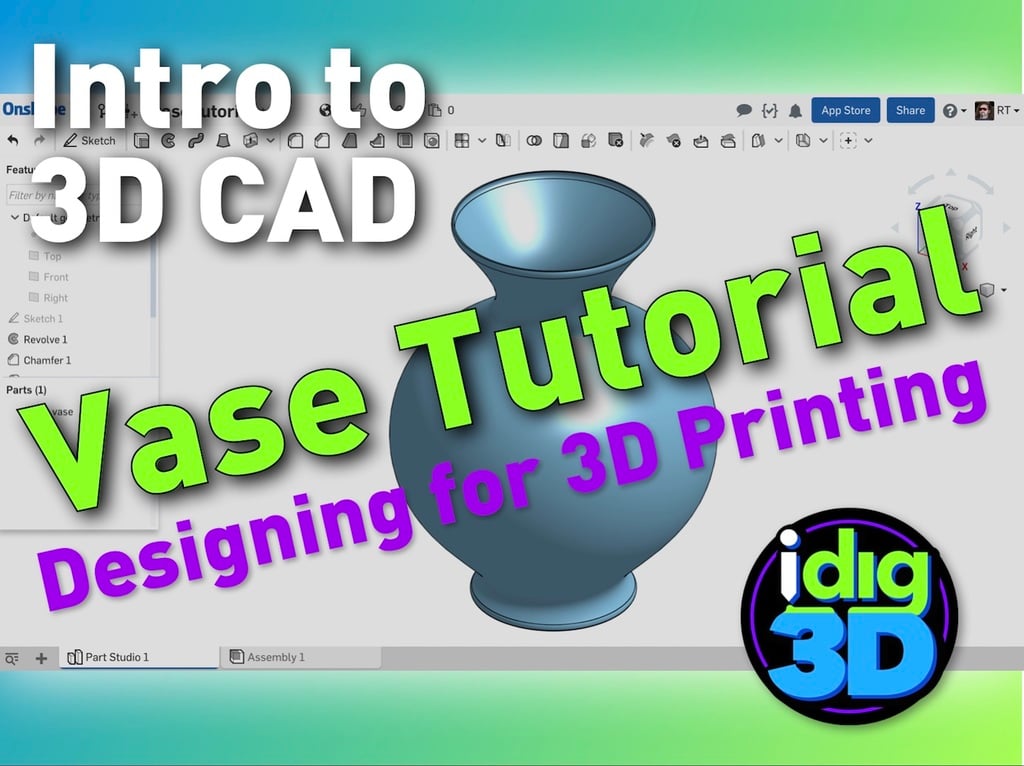
Vase Tutorial - Intro to CAD for 3D printing
thingiverse
Learn by doing and take charge of designing your own models. You can find pre-built models in the file section that were created using this tutorial as a guide. To follow along and build this simple vase, sign up for an Onshape account. Click to set up an Onshape account at https://www.onshape.com/try-onshape?utm_referrer=https%3A%2F%2Fwww.idig3d.com%2F. Tutorial video: watch on YouTube at https://www.youtube.com/watch?v=ZDZWrZ4CLxM). Get access to the finished Onshape document by clicking here: https://cad.onshape.com/documents/dd9134a6a7fa67970846705b/w/b1d73e976022338ab2159728/e/8f3e2bf20a32f7a60a7e33f4. If you find this tutorial helpful, consider showing your appreciation with a tip and click the like button. I am working on more tutorials that include fancier vases building on this one, case design for a circuitboard, custom glasses, printer mods, etc. In the yellow vase image, you can see all the triangles generated by different STL export settings. The 'fine' setting file is nearly 10 times larger than the 'coarse' file. This means it can be more taxing on your slicer, but it will result in a smoother vase.
With this file you will be able to print Vase Tutorial - Intro to CAD for 3D printing with your 3D printer. Click on the button and save the file on your computer to work, edit or customize your design. You can also find more 3D designs for printers on Vase Tutorial - Intro to CAD for 3D printing.
