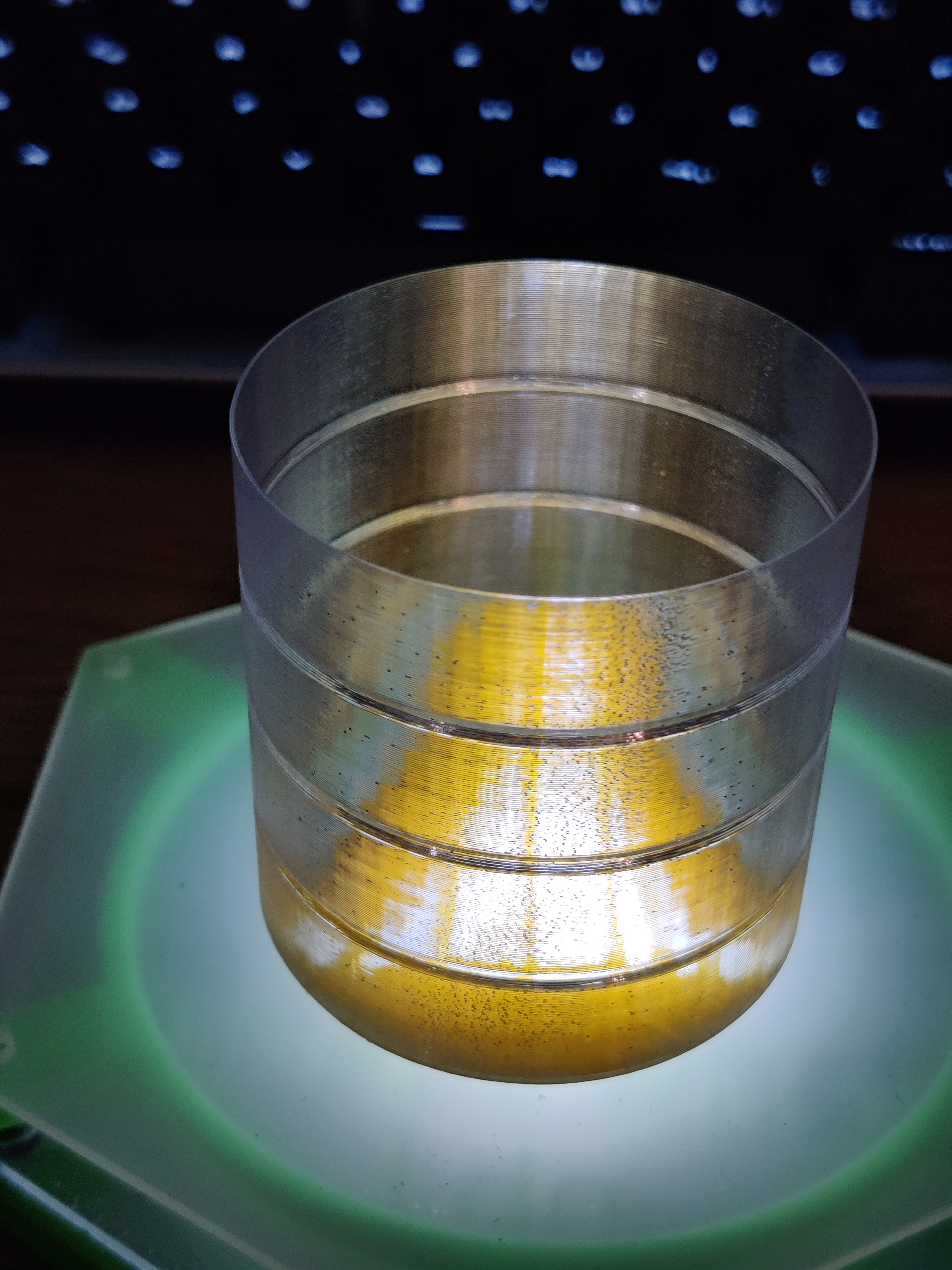
Vase Mode Measuring Cup with scale on bottom
prusaprinters
<p>They don't include those measuring cups for washing powder anymore so, I made one to print out. This is a remix of my original design released earlier this week but now with a label to indicate the size.</p><figure class="media"><oembed url="https://youtu.be/nLe7ZUEiPRQ"></oembed></figure><h3>Challenge</h3><p>Getting the volume perfectly right. It clearly can be done so I had to do it.</p><h4>Here's what's going on</h4><p>Parameters of the OpenSCAD file are in bold.</p><p>The nice thing is: You decide on a <strong>bucket size</strong> in ml (milliliters). a bucket is one ring on the cup. So, if the bucket size is 25ml and the <strong>amount of buckets</strong> is 4 you get a cup with a total volume of 100ml and a ring every 25ml.</p><p>Then you choose a fitting <strong>diameter</strong> so it looks nice and the size of the <strong>chamfer</strong> but 1 is usually good in most cases.</p><p>Lastly the <strong>layer height</strong> of the number of <strong>bottom layers</strong> in and the thickness of the <strong>wall</strong> as well as the numbers layers</p><p>Wall thickness if required for Prusa Slicer because it only puts the perimeters completely inside the model. Use half the wall thickness if your slicer puts the perimeter exactly on the edge of the model. If your slicer is able to use vase mode to touch the model from the outside, set it to 0.</p><h4>Why all this?</h4><p>One could easily design a shape like this with a diameter and a height but the volume would be a number that looks like Pi which is not usable in most circumstances.<br>In this design, the volume of every bucket is defined as well as the diameter and the chamfer. The height is calculated precisely taking into account the reduction of the volume by the rings.</p><h4>Mirror or not</h4><p>If you want to have the inscription as a see through from above, uncheck mirror in the configurator. If you want to read it from below, turn mirror on.</p><h3>Looks</h3><p>Using a clear filament really shines in vase mode. Use some other color for the base.</p><h3>Printing</h3><p>Use vase mode and accept the settings it wants to apply. The print will not be waterproof unless specially treated. </p>
With this file you will be able to print Vase Mode Measuring Cup with scale on bottom with your 3D printer. Click on the button and save the file on your computer to work, edit or customize your design. You can also find more 3D designs for printers on Vase Mode Measuring Cup with scale on bottom.
