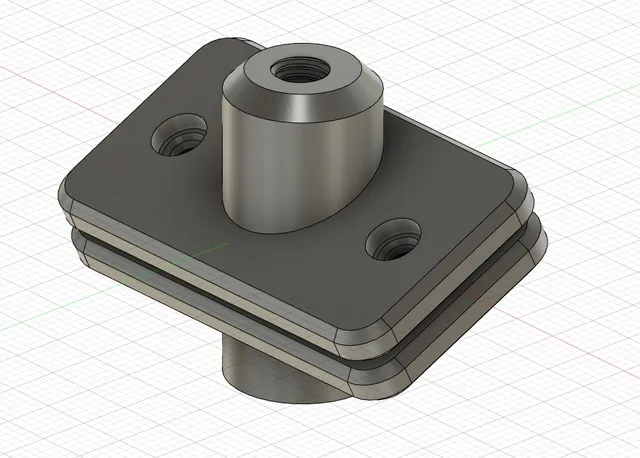
Variable Angled Dry Box Feeder
prusaprinters
Liked the original design from sarman_1998, but I wanted to be able to change the angle to fit better in my DIY dry box with KJH 04 - M6 fittings. Remixed it to have a variable angle and parameters in fusion.To change the angle to your liking, download and open the fusion file.Navigate to “Change Parameters” option by going to the “Solid" tab → “MODIFY” drop down → “Change Parameters” second to the bottom of the drop down.From there adjust the “Split_angle” to your desired angle in degrees.Feel free to adjust the other parameters such as the dimension or type of hardware. To change what type of M# hardware, adjust the “M_screw” parameter to the type of M# hardware, everything else should adjust to the corresponding M#.Here is a modified example with a base of 45X60 (WxL) and M6 hardware:Print instructionsCategory: 3D Printer Accessories Print SettingsPrinter: Creality Ender 3Rafts: NoSupports: NoResolution: 0.2mm layer, 0.4mm nozzle, 0.45mm line widthInfill: 15% Gyroid (PrusaSlicer)
With this file you will be able to print Variable Angled Dry Box Feeder with your 3D printer. Click on the button and save the file on your computer to work, edit or customize your design. You can also find more 3D designs for printers on Variable Angled Dry Box Feeder.
