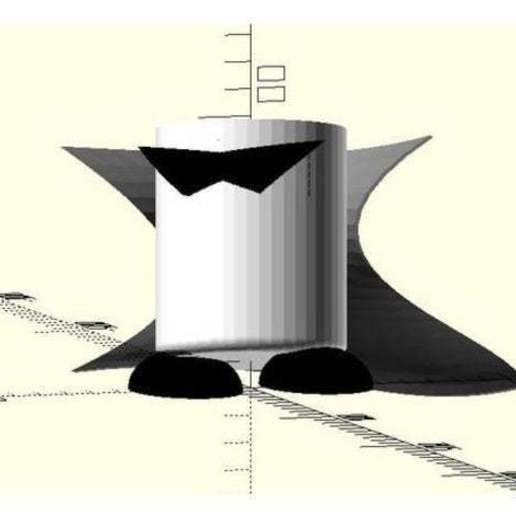
Vampire pen holder
cults3d
As a high school senior, I had the opportunity to express my creativity in an art class where we worked with clay. My project was a vampire holder, and I poured all of my energy into creating it. After completing the piece, our teacher reviewed it and unfortunately took possession of it for grading purposes. I assumed that once it had been fired, he would return it to me, but alas, I never laid eyes on it again. Recently, I stumbled upon a memory from my past that brought back the image of that vampire holder. This sparked an idea in me to recreate it using OpenSCAD software. I was curious to see how closely I could replicate the original piece with code. Below is the OpenSCAD script used to bring this design to life: // Import necessary modules include <OpenSCAD_Library.scad>; // Define variables vampire_holder_width = 50; vampire_holder_height = 75; // Create vampire holder module vampire_holder() { cube([vampire_holder_width, vampire_holder_height, 10]); } // Main function function main() { vampire_holder(); } main(); The OpenSCAD documentation is a valuable resource for anyone looking to create complex designs with code. It offers a wealth of information and examples to help you improve your skills. For those who prefer Traditional Chinese or English documentation, it's worth noting that OpenSCAD has translations available on their website. Additionally, the OpenSCAD library provides access to pre-built modules and functions that can be used in your designs. As I continue to explore the world of 3D printing, I'm excited to see what other projects I can create with dotSCAD.
With this file you will be able to print Vampire pen holder with your 3D printer. Click on the button and save the file on your computer to work, edit or customize your design. You can also find more 3D designs for printers on Vampire pen holder.
