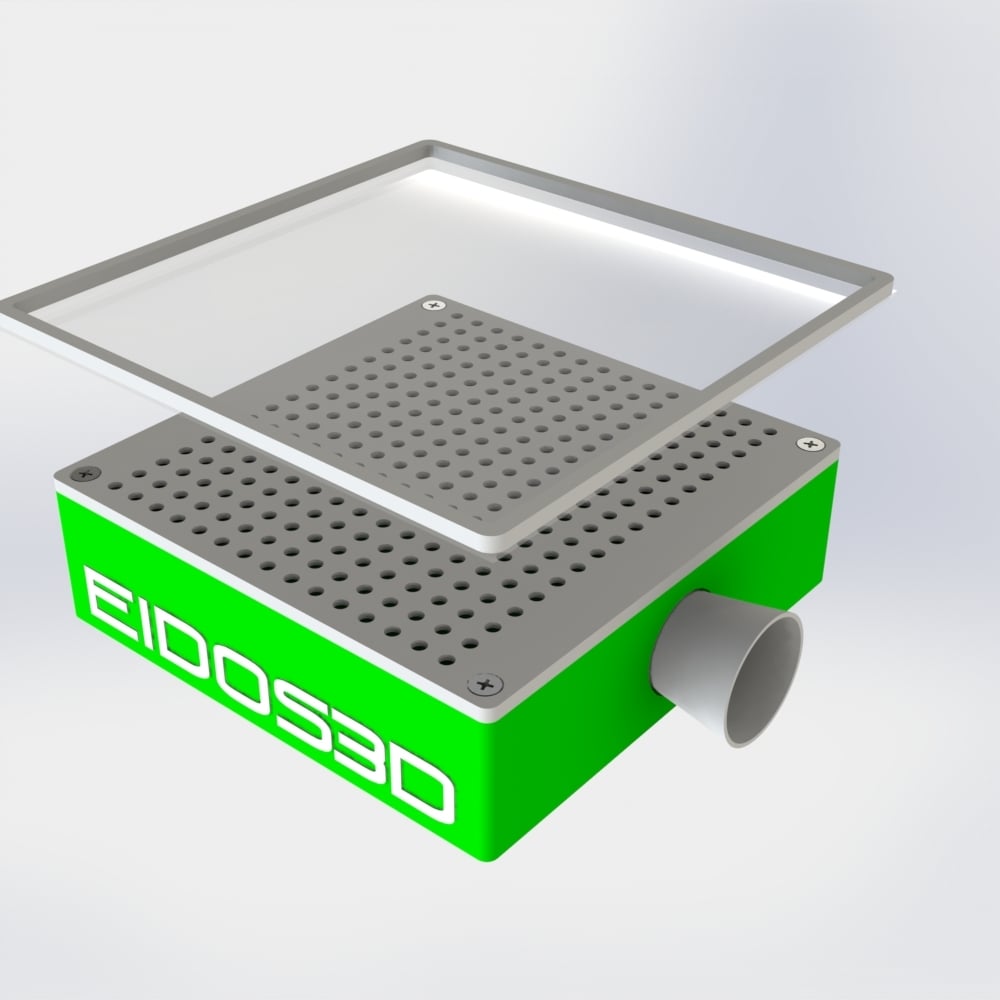
VACUUM FORMER
thingiverse
Dear makers, This week, we're excited to introduce a brand new project that's sure to revolutionize your creative endeavors. Say hello to our vacuum former, an innovative tool designed to help you create precise forms with plastic paper. But how does it work? Don't worry, we've got you covered! Here's a step-by-step guide to get you started: 1) First, heat up the plastic paper until it reaches the perfect temperature. 2) Next, insert your vacuum cleaner into the designated hole (number 6). 3) Carefully place the item you want to mold onto plate number 2. 4) Finally, carefully lower the plastic paper over your item. The assembly process is a breeze, and we're confident that anyone can do it. For more detailed instructions, simply refer to the attached PDF file. At Eidos3D, we're always here for you, ready to help with any questions or concerns you may have. A special note: our vacuum former is compatible with the Ender3 printer, so feel free to print your creations with ease! Want to stay up-to-date on our latest projects and support our community? Follow us on Instagram at @eidos3d. And don't forget to visit our website at www.eidos3d.it for more information. Need to get in touch with us? No problem! Just send an email to info@eidos3d.it, design@eidos3d.it, or marketing@eidos3d.it – we can't wait to hear from you.
With this file you will be able to print VACUUM FORMER with your 3D printer. Click on the button and save the file on your computer to work, edit or customize your design. You can also find more 3D designs for printers on VACUUM FORMER.
