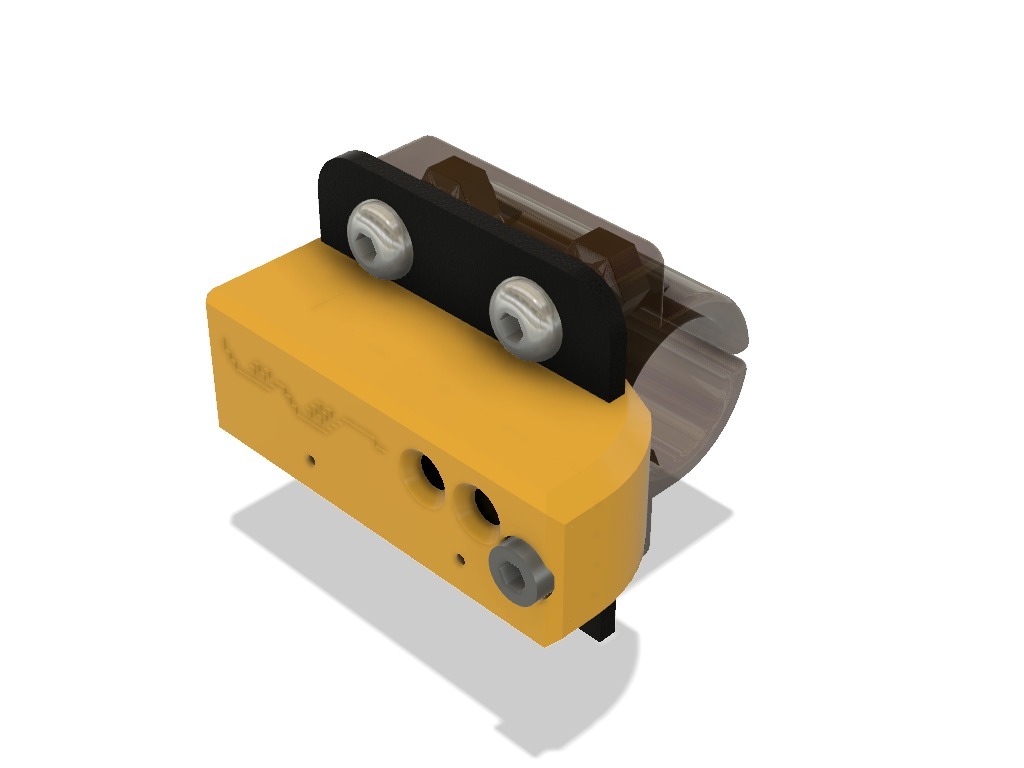
v1.0 Universal Piezo Bearing Block Mount incl. PCB v2.75 and Marlin Firmware
thingiverse
A huge amount of effort and time went into designing, testing, and troubleshooting this thing! Please be so kind as to leave a tip if you decide to print and install this and share your results. Advantages of this design: - Universal - Suitable for hotend and under bed installation - No loss of build volume in any direction - Easy installation - No drilling necessary This universal piezo hotend mount replaces the top bearing block of your hotend carriage. As far as I know, this design can be applied to any printer, as long as the bearings aren't directly embedded in the design of your hotend carriage. I designed this system for and on the Anycubic i3 Mega, but I see no reason why it shouldn't work equally well on any other FDM machine. In the case of my i3 Mega, the X-carriage rides along two shafts, one above the other. When pressure is applied to the nozzle from below, this force is transmitted onto the bearings, pushing on the upper one and pulling on the lower one. A small gap of about 0.05 inches between them. If you decide to use this bearing block as an under bed mount, I suggest replacing the thumb screw springs with lock nuts for direct transmission of the forces from the nozzle to the piezos. The functionality of this part as an under bed mount is theoretical and has not been tested by me. The springs recommended above would likely be too weak, and stronger ones better suited in this case. I highly recommend that you carefully check the configuration of the firmware for incompatibilities. Wiring (only Anycubic i3 Mega 8bit dual Z-Endstops): - Locate the wires marked in the pictures on your red and green plug - Switch the Ground and Signal wires from the red plug to the green one and vice versa - Unplug the X-Endstop wire on your Trigorilla 8bit board located on Pin 42 - Route the supplied Endstop cable from the PCB through the gap above the red plug into the housing - Plug the endstop cable supplied with the PCB into Pin 42 (Make sure V, G and S are all connected correctly otherwise you can fry your board!) Firmware (only Anycubic i3 Mega 8 bit dual Z-Endstops): - Find my custom fork of David Ramiro's Marlin firmware for the i3 Mega here on GitHub - Make adjustments to lines 856 to 868 to make it suit your stepper drivers, compile and flash - If you have installed the piezo sensor according to the above instructions, you are good to go! Wiring universal and Firmware changes: - Please follow the steps described in the official Precision Piezo manual and the RepRap Wiki https://docs.wixstatic.com/ugd/e08222_11eeb2b6951b44acaacbde4eb72ad72e.pdf https://reprap.org/wiki/Piezo-electric_sensors#Marlin: M48 Repeatability Test for this hotend mount: Mean: 0.026750 Min: 0.022 Max: 0.030 Range: 0.008 Standard Deviation: 0.001953 One giant "Thank you" to David Ramiro who assisted me numerous times concerning the software implementation of the Z-probe on the i3 Mega. https://youtu.be/W1ma2InWEC4
With this file you will be able to print v1.0 Universal Piezo Bearing Block Mount incl. PCB v2.75 and Marlin Firmware with your 3D printer. Click on the button and save the file on your computer to work, edit or customize your design. You can also find more 3D designs for printers on v1.0 Universal Piezo Bearing Block Mount incl. PCB v2.75 and Marlin Firmware.
