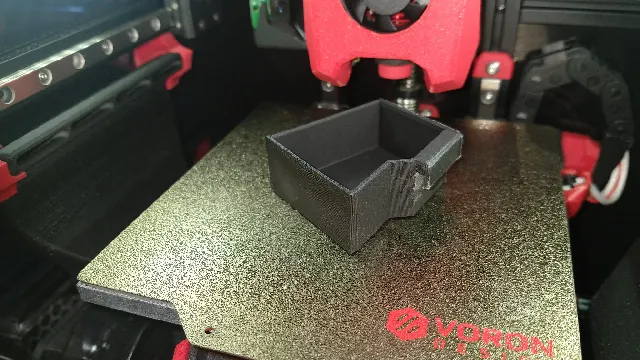
V0 Prime Purge Bin
prusaprinters
I've been using SimplifiedLife's Prime Pellet Purge Bin (Voron 2.4) for over 6 months on my V2.4 and so far it's been working like a charm. So I decided to try the same macro on my v0 but unfortunately I couldn't find a suitable bin for the pellets and quickly sketched one in Fusion 360. This little bin simply hooks on the side of kirigami bed and even have a cutout for a stealth bumper. No supports needed. I don't recommend using PLA since the bin is very close to the bed heater pad. ABS/ASA seems to work fine. I modified the gcode macro to suit my setup so feel free to do so yourself.My macro:[gcode_macro PRIMING] gcode: G1 Z10 F3000 ;move up by 10 to avoid objects G1 X5 Y5 F15000 ;move to purge position G1 Z0.3 F3000 ;move to purge position G91 ;incremental positioning G1 Z0.2 E30 F3 ;prime hotend G1 Z2.0 E25 F30 ;purge and move up M106 S128 ;partcooling fan 50% G1 Z4.0 E20 F60 ;purge and move up G1 Z2.0 E10 F240 ;purge and move up G1 Z10 E-0.1 F3600 ;move up by 10 and retract slightly M106 S255 ;partcooling fan max G1 Y20 Z-18.25 F3000 ;move to wiping start G1 Y10 F3000 ;wipe back G1 Y-10 F3000 ;wipe forth G1 Y10 F3000 ;wipe back G1 Y-10 F3000 ;wipe forth G1 Y10 F3000 ;wipe back G1 Y-10 F3000 ;wipe forth G4 P5000 ;wait for 5 seconds M204 S7000 ;set acceleration to 7000 G1 Y-20 F7000 ;wipe end and kick off the poop pellet G1 Z2.0 F3000 ;move up G1 Y50 F5000 ;move from pellet bin quickly! M82 ;extruder absolute G92 E0.0 ;extruder reset G90 ;absolute positioning M107 ;partcooling fan off
With this file you will be able to print V0 Prime Purge Bin with your 3D printer. Click on the button and save the file on your computer to work, edit or customize your design. You can also find more 3D designs for printers on V0 Prime Purge Bin.
