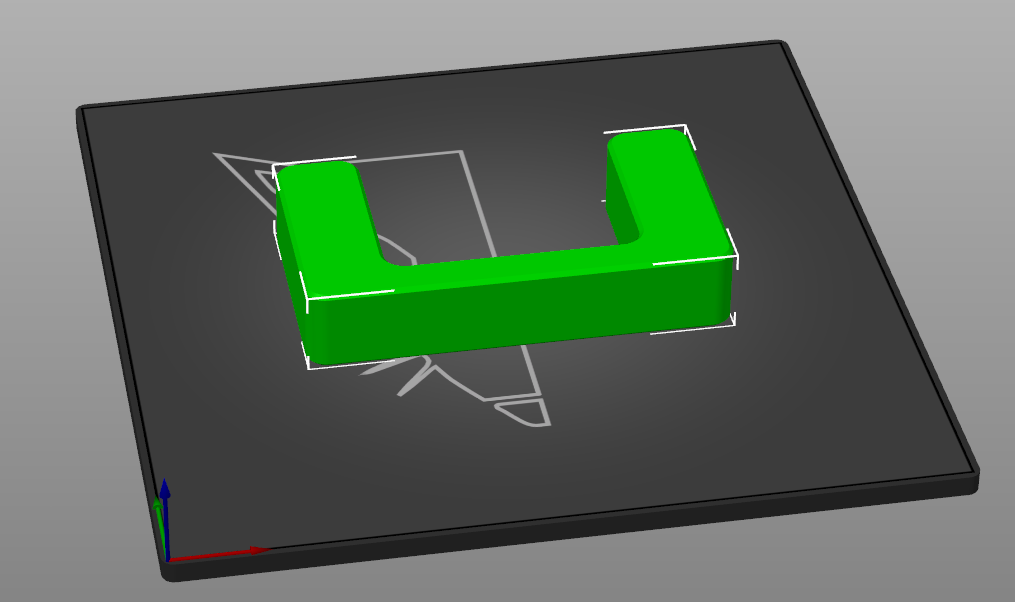
V-Minion X-Axis Alignment Tool
prusaprinters
<p>Printed on the V-Minion laying down.</p><p>With the drives disengages, manually lower the z axis until the gantry touches the tool. Loosen then gantry and apply light pressure so it sits on the tool. Tighten gantry.</p>
Download Model from prusaprinters
With this file you will be able to print V-Minion X-Axis Alignment Tool with your 3D printer. Click on the button and save the file on your computer to work, edit or customize your design. You can also find more 3D designs for printers on V-Minion X-Axis Alignment Tool.
