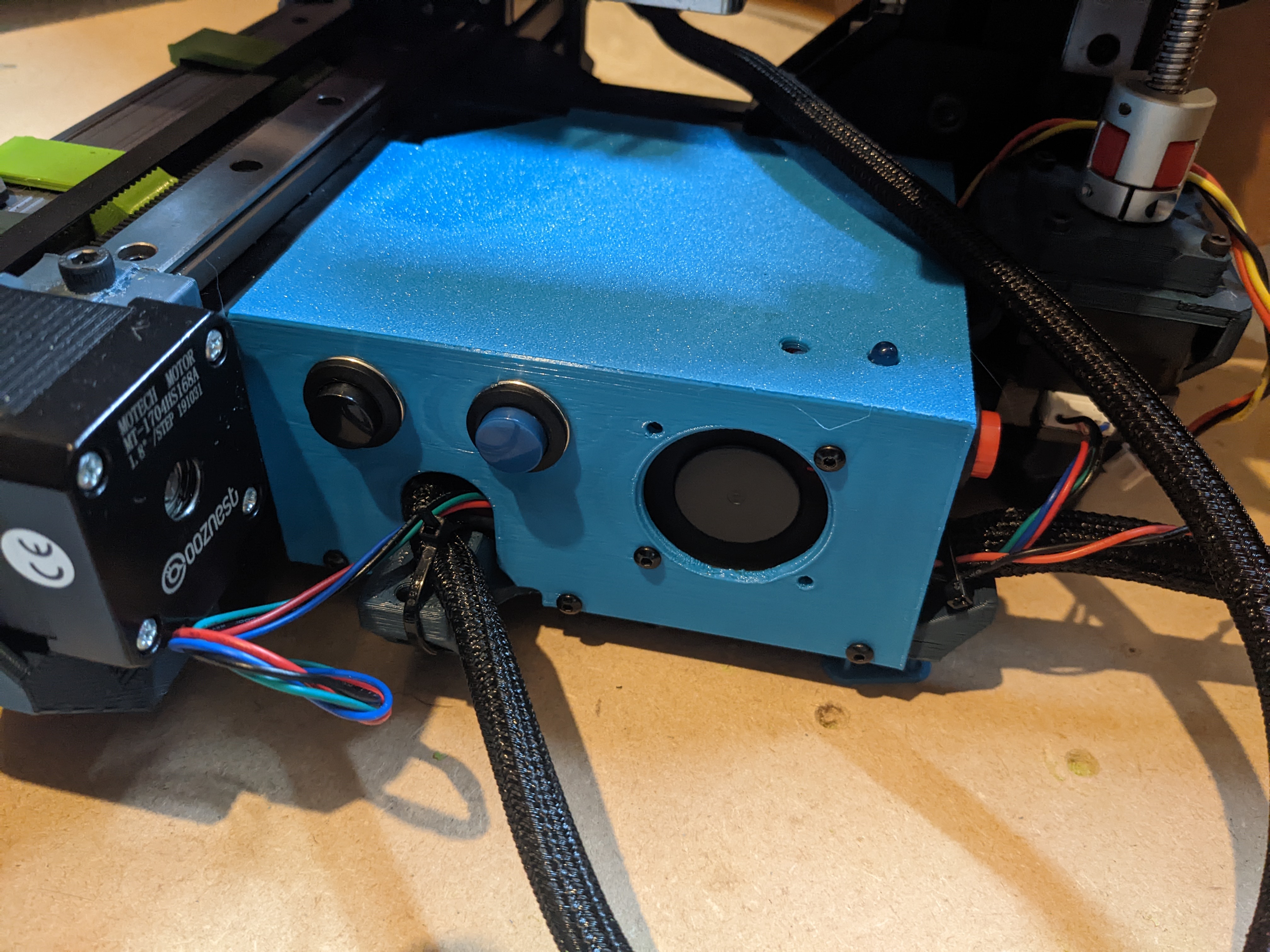
V-Minion SKR Pico Controller Box with Button Holes
prusaprinters
<p>This remix adds cutouts for three 16mm push buttons like these: <a href="https://www.adafruit.com/product/1505">https://www.adafruit.com/product/1505</a></p><p>And two holes for 5mm LEDs.</p><p>I imported and redrew the STL from the original. It doesn't have all the same chamfers and fillets but is a decent starting point. That version, plus the one with the cutouts is available in the OnShape document: https://cad.onshape.com/documents/74e9e1685d0d3208c91607ae/w/35d25ccfb1bf0b5132942a1a/e/c05e0b2ef84b69915f64cb25</p><p>I've been doing some experimenting with Klipper and RatOS. I needed an easy way to put the SKR Pico in BOOTSEL mode to access the flash as mass storage. I wired up the BOOTSEL jumper and the RESET pin on the SWD header to push buttons.</p><p>The SKR Pico is wired using USB instead of UART.</p><p>I can enter BOOTSEL mode for flashing new firmware just by holding the BOOTSEL button and pressing the RESET button. </p><p>I added a third button wired to the Raspberry PI GPIO to initiate clean shutdown without needing to use the Mainsail web interface, and an LED to indicate when shutdown state is reached and it is safe to remove power.</p><p> </p>
With this file you will be able to print V-Minion SKR Pico Controller Box with Button Holes with your 3D printer. Click on the button and save the file on your computer to work, edit or customize your design. You can also find more 3D designs for printers on V-Minion SKR Pico Controller Box with Button Holes.
