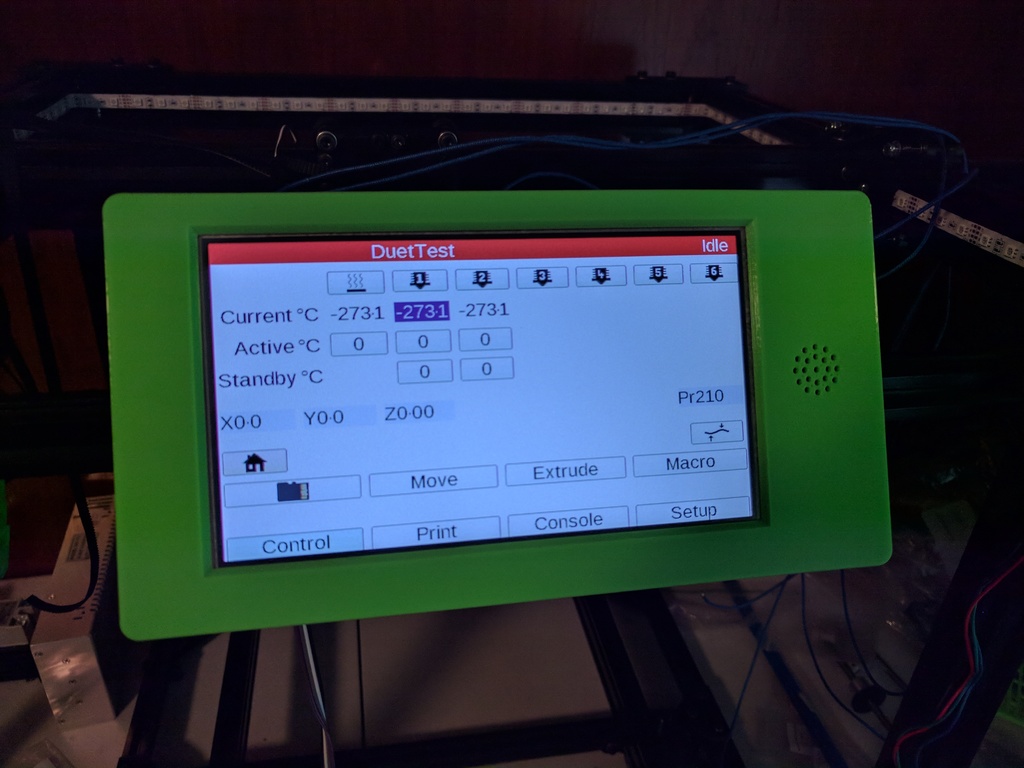
V-channel Mount for 7" PanelDue
prusaprinters
<p>This is an enclosure for the PanelDue (<a href="https://miscsolutions.wordpress.com/paneldue/">https://miscsolutions.wordpress.com/paneldue/</a>) with the 7" LCD specifically included with the package from Filastruder (<a href="https://www.filastruder.com/collections/electronics/products/paneldue?variant=16552844356">https://www.filastruder.com/collections/electronics/products/paneldue?variant=16552844356</a>), to mount the unit to a 2040 or 2020 series v-channel extrusion, as on my D-Bot-derived printer.</p> <p>Its three-part, the first bolts to the V-channel, the rear of the enclosure screws to the mount with two 6-8mm M4 screws. The LCD screws to the front panel with four short M3 screws (probably 6-8mm), and then the front panel fits into the rear panel and screws in with four 15-18mm flat-topped M4 screws.</p> <p>There's a 10mm hole in the mount for passing the wire out, which is sized to fit a 1/4" inner-diameter wiring loom, which can be secured with a small ziptie inside the enclosure.</p> <p>The ring clips holding the split loom in the photos are these, in 10mm inner diameter: <a href="https://www.thingiverse.com/thing:2477149">https://www.thingiverse.com/thing:2477149</a></p> <p>Edit: I've uploaded some experimental versions of the three parts meant to work with 3030 extrusion. Make sure you are downloading/printing the ones that match your extrusion type. (The non-specified ones are for 2020/2040)</p> <h3>Print Settings</h3> <p><strong>Printer Brand:</strong></p> <p>Prusa</p> <p class="detail-setting printer"><strong>Printer: </strong> <div><p>Prusa Mk2</p></div> <p><strong>Rafts:</strong></p> <p>No</p> <p class="detail-setting supports"><strong>Supports: </strong> <div><p>Yes</p></div> <p><strong>Resolution:</strong></p> <p>.15mm</p> <p class="detail-setting infill"><strong>Infill: </strong> <div><p>Doesn't matter</p></div> <p><strong>Notes:</strong></p> <p>The frame mount will probably need to be printed with supports unless you've got some sort of seriously magic printer. I printed mine in the orientation it is when its mounted on the rail, but you might get away with printing it face down, although I think you'll waste more plastic on supports.</p> <p>The face should be rotated to print face down, and the rear of the enclosure with the rear surface down, for the best surface quality. I printed .15mm, which gives a nice edge texture, but .2mm should be fine. The M4 threads on the face are modeled, though, and likely won't be as nice at .2mm. In that case, you can just crank the screws down, they'll cut their own threads.</p> </p></p></p> Category: 3D Printer Accessories
With this file you will be able to print V-channel Mount for 7" PanelDue with your 3D printer. Click on the button and save the file on your computer to work, edit or customize your design. You can also find more 3D designs for printers on V-channel Mount for 7" PanelDue .
