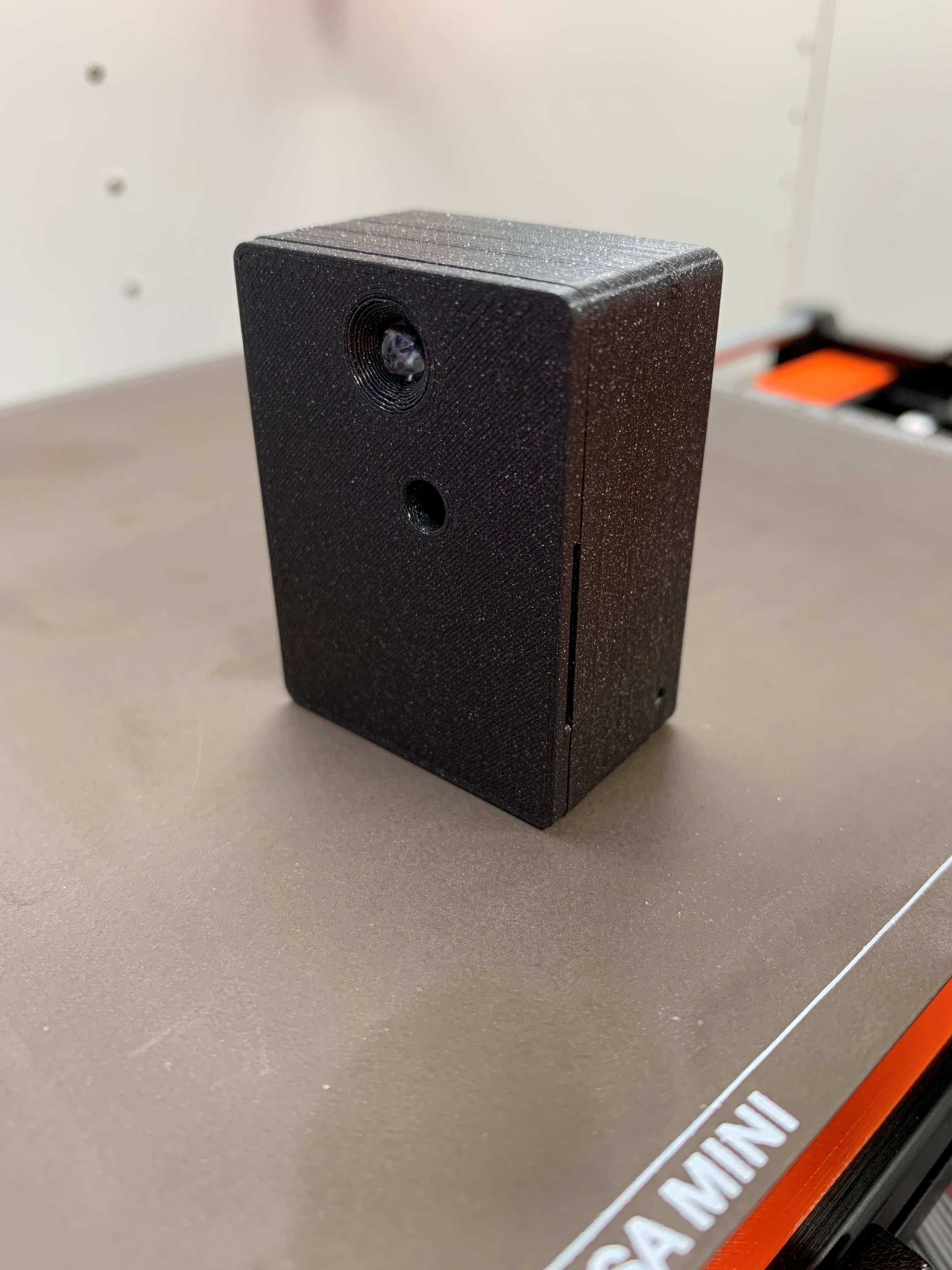
Utility Meter Pulse Optical Counter (Home Assistant Glow)
prusaprinters
<p>An enclosure for my Home Assistant Glow utility meter sensor. Other designs I've seen had the microcontroller and sensor as separate items, I didn't see the need and wanted a single enclosure. </p><p>I had ESP32 Mini on hand as otherwise, I would have probably built this around a WEMOS D1 Mini ESP8266 which would be slightly smaller.</p><h3><strong>Software</strong></h3><ul><li><a href="https://esphome.io/">ESPHome</a></li><li><a href="https://github.com/klaasnicolaas/home-assistant-glow">Home Assistant Glow</a></li><li><a href="https://www.home-assistant.io/">Home Assistant</a></li></ul><h3><strong>Hardware</strong></h3><ul><li><a href="https://www.aliexpress.com/item/32816065152.html?spm=a2g0s.12269583.0.0.33fb44c89jsbrx">MHEtLive ESP32-Mini-Kit </a>(ESP-WROOM-32) (aka WEMOS D1 mini ESP32)</li><li><a href="https://www.ebay.co.uk/itm/154961766063">PhotoDiode with digital output</a><ul><li>LED straightened to face out the top of the case</li><li>Pin connector trimmed to keep it small</li><li>Only 3 wires soldered:<ul><li>GND</li><li>5V</li><li>GPIO (I used GPIO16)</li></ul></li></ul></li><li>M3 bolt, self tapped into the plastic</li></ul><h3><strong>Printing</strong></h3><ul><li>Material: PLA Prusament Galaxy Black</li><li>Print Settings (PrusaSlicer): 0.20mm Quality, 15% infill</li><li>Supports: None</li></ul><h3><strong>Assembly</strong></h3><ul><li>Modify photodiode sensor as above and secure to lid using M3 bolt</li><li>Tilt the ESP32 board and push down to get past the lid catches</li><li>Snap the case shut</li><li>Adjust the sensor through the hole in the lid using a small cross-head screwdriver so that it only triggers when utility meter LED pulses.</li><li>Mount the sensor to the utility meter using 3M command strip or similar.</li></ul>
With this file you will be able to print Utility Meter Pulse Optical Counter (Home Assistant Glow) with your 3D printer. Click on the button and save the file on your computer to work, edit or customize your design. You can also find more 3D designs for printers on Utility Meter Pulse Optical Counter (Home Assistant Glow).
