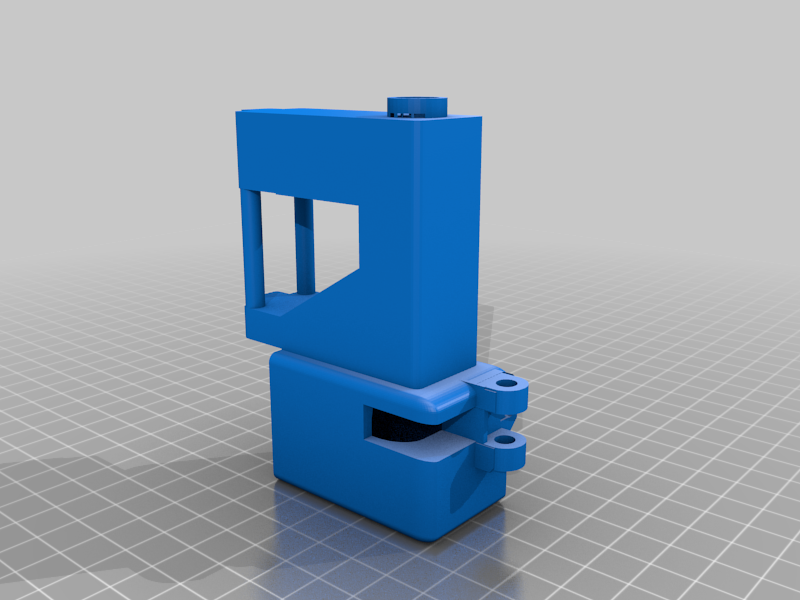
use vector mags in m4 (untested)
thingiverse
Converting an M4 Airsoft AEG to use Vector Magazines is a relatively straightforward process that requires some basic mechanical knowledge and tools. First, you'll need to disassemble the magazine well on your rifle by removing the screws holding it in place. Next, you'll want to remove any metal reinforcement or rivets that are holding the original magazine in place. This will typically involve drilling out the rivets with a drill press or hand drill. Once the old magazine is removed, you can install the new Vector Magazine by aligning its rails with the magazine well and gently pushing it into place until it clicks. Make sure everything is properly aligned before tightening any screws. Finally, reassemble the magazine well by replacing any screws or rivets that were removed during disassembly, making sure not to overtighten anything. Your rifle should now be compatible with Vector Magazines.
With this file you will be able to print use vector mags in m4 (untested) with your 3D printer. Click on the button and save the file on your computer to work, edit or customize your design. You can also find more 3D designs for printers on use vector mags in m4 (untested).
