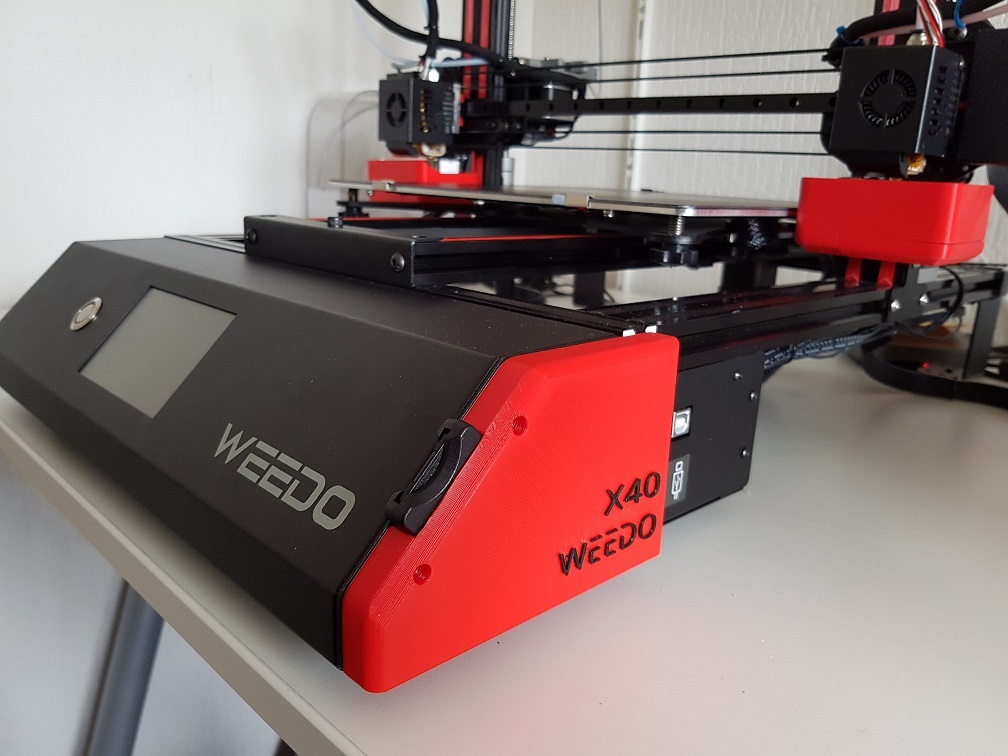
Use a full-size SD card on the Weedo X40
thingiverse
I got tired of putting the micro SD card into the Weedo X40. I also dropped it into the case once and had to take the printer apart to get it out. So I decided to buy a converter cable and to build a box to mount it in. No extra special screws are needed, simply remove two screws from the side of the X40 and use them to mount the SD card holder. For the extension cable search for: TF to micro SD card Flex Extension cable on AliExpress
Download Model from thingiverse
With this file you will be able to print Use a full-size SD card on the Weedo X40 with your 3D printer. Click on the button and save the file on your computer to work, edit or customize your design. You can also find more 3D designs for printers on Use a full-size SD card on the Weedo X40.
