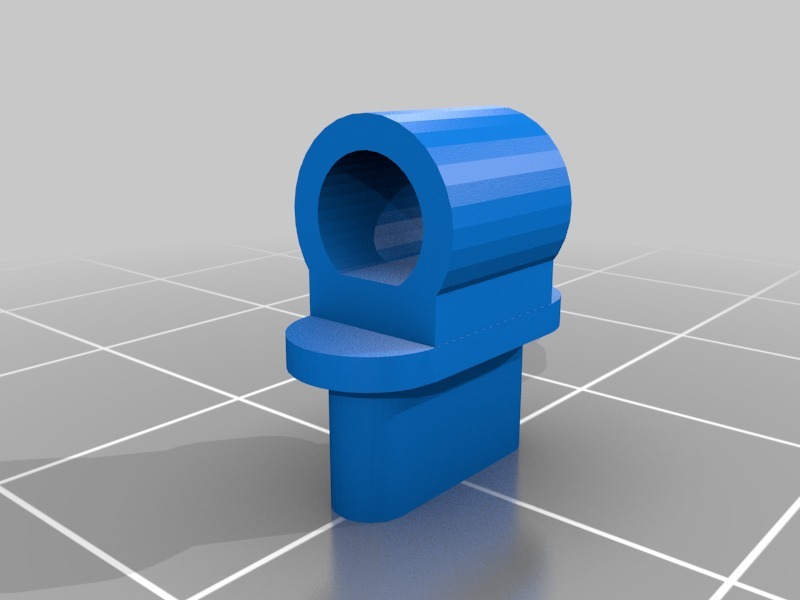
USB Type C Dust Cover with keychain hole
thingiverse
Creating a Functional Keychain Hole on a Customized USB Type-C Dust Cover Involves Several Modifications. The First Step Is to Identify the Perfect Location for Drilling, Ensuring the Hole Won't Compromise the Dust-Repelling Capabilities of the Original Cover. A Drill Press or Hand Drill Equipped with a Precision Bit Will Be Needed to Achieve This. Carefully Mark the Desired Spot, Then Proceed to Drill a Pilot Hole and Gradually Enlarge It Until You Reach the Desired Diameter. Once the Hole is Drilled, It's Time to Add a Reinforcing Rivet to Prevent it from Coming Loose Over Time. This Can Be Done Using a Riveter or Even a Strong Adhesive. Finally, Attach Your Keychain Ring to the Newly Created Hole and Enjoy Your Customized Dust Cover That Doubles as a Practical Keychain Accessory.
With this file you will be able to print USB Type C Dust Cover with keychain hole with your 3D printer. Click on the button and save the file on your computer to work, edit or customize your design. You can also find more 3D designs for printers on USB Type C Dust Cover with keychain hole.
