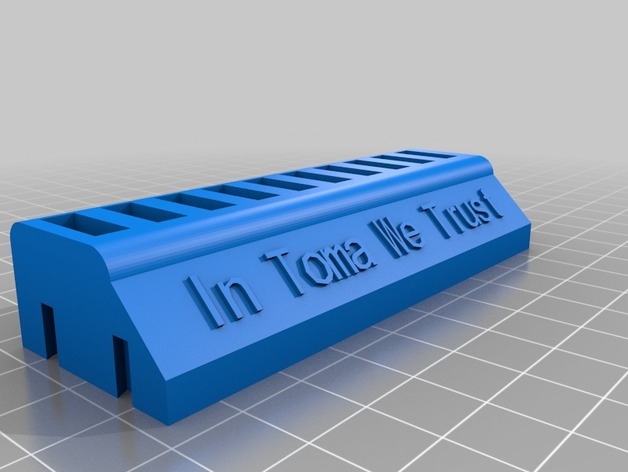
USB Stick Holder In Toma We Trust
thingiverse
This customized version is based on the Thingiverse design found at http://www.thingiverse.com/thing:46335, and it was created using the Customizer tool (http://www.thingiverse.com/apps/customizer/run?thing_id=46335). To print this item, follow these instructions: 1. Set Device Type to 1. 2. Adjust build plate's manual Y position to 100 and X position to 100. 3. Choose a non-selector build plate option (build_plate_selector = 0). 4. Customize the sign text to "In Toma We Trust" using the "Letters" font (Sign_TEXT, Sign_FONT). 5. Include 10 USB sticks with a 4mm gap between each one (USB_sticks, USB_gap). 6. Add 8 SD cards with a 2mm gap between them (SD_cards, SD_gap). 7. Set pencil radius to 4 (Pencil_radius). 8. Arrange the items in order starting from device number 1 (Device_Order). 9. Adjust microSD card and pencil gaps to 3mm (MicroSD_gap, Pencil_gap). 10. Set sign height to 7 (Sign_HEIGHT). 11. Complete the configuration by selecting Connector Type 3 and Sign Type 1.
With this file you will be able to print USB Stick Holder In Toma We Trust with your 3D printer. Click on the button and save the file on your computer to work, edit or customize your design. You can also find more 3D designs for printers on USB Stick Holder In Toma We Trust.
